
What is Server Monitoring? A Complete Guide

Server monitoring is the ongoing process of tracking key metrics related to your server’s health, performance, and resource usage. This includes things like CPU load, memory consumption, network traffic, and disk space.
By keeping a close eye on these factors, you can ensure your server is running smoothly, identify potential problems before they cause downtime, and optimize its performance for your specific needs.

The expectation of flawless tech has only increased with time. Social media is culture, and modern IT consumers habitually take to platforms like X and LinkedIn to call out digital brands for poor experiences. As a result, every second of server downtime can lead to reputational damage and lost revenue.
Effective server monitoring is no longer a luxury—it’s a necessity. According to a 2024 study, the average per-minute cost of unplanned IT downtime rose to $14,056 and peaked at $23,750 for large organizations[1]. These figures underscore the critical need for proactive server management.
Pro tip: Never let a server breakdown take you by surprise. When you sign up for InMotion Solutions, you get on-demand, professional server management support at the best industry prices. Many of our SMB customers with zero to lean IT staff have sharply cut down on unplanned downtime through cost-effective server monitoring.
Understanding Server Monitoring Fundamentals
Server monitoring systems typically consist of three core components:
- Monitoring agents: These are lightweight applications installed on your server to collect various performance metrics.
- Monitoring platform: This is the central hub where all the collected data is aggregated, analyzed, and visualized. InMotion Hosting’s server solutions, for instance, include a user-friendly Resource Monitoring Dashboard directly in your Account Management Panel (AMP).
- Alerting system: This component is responsible for notifying you when specific metrics exceed predefined thresholds, signaling potential issues that need your attention.
Types of Server Monitoring
Depending on your specific needs and priorities, you can implement different types of server monitoring:
- Resource monitoring: This focuses on tracking the usage of essential server resources such as CPU, memory, disk space, and network bandwidth. Keeping these resources within optimal operating levels is crucial for preventing performance bottlenecks and ensuring your server can handle the demands of your website or application.
- Application monitoring: If your server hosts specific applications, such as databases or web servers, application monitoring allows you to track their performance and availability. This helps you identify application-specific issues that may not be immediately apparent through basic resource monitoring.
- Security monitoring: With the increasing sophistication of cyberattacks, security monitoring is paramount. This involves tracking security events, analyzing logs, and staying vigilant for vulnerabilities. InMotion Hosting’s VPS and Dedicated server solutions include advanced security monitoring tools, providing you with an added layer of protection against potential threats.
To illustrate the impact of effective monitoring, consider this: The average detection time for security issues without dedicated monitoring is astronomically high.
A 2023 IBM report reveals that organizations typically take 212 days to detect a server or security incident[2]. Businesses with proactive monitoring can detect and address problems in much shorter time frames.
Reducing Mean Time To Detect (MTTD) is a vital bottom-line concern that your DevOps team should prioritize.
ROI and Cost Impact Analysis
Investing in server monitoring, whether through dedicated tools or by leveraging the built-in features of your web hosting plan, can yield significant returns. To understand the financial implications, let’s explore some real-world cost examples:
- Lost revenue: Calculate the potential revenue loss per hour of downtime. This figure can vary greatly depending on your business model and online traffic, but it’s a crucial starting point.
- Damaged reputation: While harder to quantify, the damage to your brand’s reputation due to server outages can have long-lasting effects on customer trust and loyalty.
- Recovery costs: Addressing server issues and restoring services often involves troubleshooting, repairs, and potentially data recovery, all of which contribute to the overall cost of downtime.
To help you assess the potential ROI of server monitoring, consider using an SLA & Uptime Calculator. This tool allows you to input your specific business parameters and estimate the financial impact of various downtime scenarios. By comparing these costs with the investment in monitoring solutions, you can make informed decisions about the level of monitoring that best suits your needs and budget.
InMotion Hosting’s commitment to customer success extends beyond just providing reliable servers. Our integrated monitoring features empower you to take control of your server’s performance, prevent costly downtime, and focus on what matters most—growing your business.

Essential Server Metrics Every Business Should Track
Whether you’re running a simple blog or a complex eCommerce platform, keeping an eye on these key server metrics is crucial for maintaining optimal performance and avoiding costly downtime:
Core Infrastructure Metrics
- CPU usage and performance: Think of your server’s CPU as its brain. Monitoring its usage helps you understand how hard your server is working and identify potential bottlenecks. If your CPU usage constantly maxes out, it might be time to consider upgrading your hosting plan or changing your hosting provider.
- Memory (RAM) utilization: RAM is your server’s short-term memory, where it stores actively used data for quick access. Monitoring RAM utilization helps ensure your server has enough memory to run applications smoothly. If your website experiences slowdowns or errors during peak traffic, insufficient RAM might be the culprit.
- Disk space and I/O: This metric tracks how much storage you’re using and how quickly your server can read and write data. Running out of disk space can cause website errors and even crashes.
- Network performance: This encompasses various metrics related to your server’s network connection, such as bandwidth usage, network latency, and packet loss. Monitoring network performance helps you identify potential connectivity issues that could impact your website’s accessibility. InMotion Hosting’s high-speed network infrastructure and strategically located data centers ensure low latency and reliable connections for your visitors.
WordPress-Specific Metrics
- Database performance tracking: For WordPress websites, the database is the heart of your content. Monitoring database performance, including query speed and database size, is essential for a smooth user experience.
- Plugin impact monitoring: While plugins can add valuable functionality to your WordPress site, they can also impact performance if not properly managed. Monitoring the impact of individual plugins on your server’s resources helps you identify any that might be causing slowdowns.
- WooCommerce metrics: If you’re running an online store with WooCommerce, tracking specific eCommerce metrics is crucial. This includes order volume, conversion rates, and popular products. Our WooCommerce hosting solutions provide the performance and scalability you need to handle peak shopping seasons and ensure a smooth checkout experience for your customers.
E-Commerce Monitoring Essentials
- Payment gateway status: For any online business, ensuring your payment gateway is functioning correctly is paramount. Monitoring its status helps you avoid disruptions in processing transactions and maintain customer trust.
- Cart performance tracking: A smooth and efficient shopping cart experience is essential for converting visitors into customers. Monitoring cart performance helps you identify any bottlenecks or issues that might be hindering the checkout process.
- Transaction monitoring: Tracking transaction success rates and identifying any failed or abandoned transactions can help you pinpoint potential issues with your payment gateway or checkout process.
Drawing from over 45 industry benchmarks, the average online store experiences a cart abandonment rate of 70.19%[3]. By carefully monitoring your eCommerce metrics and optimizing your checkout process, you can significantly reduce cart abandonment and increase your revenue.
Small Business and Agency Monitoring Strategies
Running a small business or agency often means doing more with less. You need to be resourceful, efficient, and mindful of your budget. When it comes to server monitoring, this translates to finding solutions that are both powerful and cost-effective.
Multi-Client Monitoring Approaches
For agencies managing multiple client websites, juggling various server environments and performance metrics can quickly become overwhelming. Instead of logging into separate dashboards for each client, you need a centralized platform to monitor all your clients’ websites from a single location.
With InMotion Hosting’s Reseller Hosting and the centralized Resource Monitoring Dashboard, you can easily track resource usage, uptime, and performance metrics for all your clients’ websites at a glance. This not only saves you valuable time but also allows you to provide proactive support and ensure all your clients’ websites are running smoothly.
Resource Management for Small Teams
Small businesses and agencies often have limited resources, making it crucial to maximize efficiency. InMotion Hosting’s managed hosting solutions take the burden of server management off your shoulders, allowing you to focus on your core business activities. Our team of experts handles server maintenance, security updates, and performance optimization, freeing up your time and resources to focus on what you do best.
Budget-Conscious Monitoring Solutions
Cost is always a major consideration for small businesses and agencies. InMotion Hosting offers a range of affordable hosting solutions with built-in monitoring features, eliminating the need for expensive third-party tools. Our shared hosting plans, for example, include access to the Resource Monitoring Dashboard, providing essential server monitoring capabilities at no additional cost.
Implementing Effective Monitoring Alerts
While tracking server metrics is essential, setting up meaningful alerts is equally important. Alerts act as your early warning system, notifying you of potential issues before they escalate into major problems.
Set Meaningful Thresholds
The key to effective alerts is to set appropriate thresholds for your server metrics. Instead of reacting to every minor fluctuation, focus on thresholds that truly signal potential issues. For example, you might set an alert to notify you when your CPU usage exceeds 80% for a sustained period, indicating a potential performance bottleneck. For more dynamic adjustments, consider using server monitoring tools or hosting providers that offer adaptable alert thresholds based on real-time performance and historical trends.
Alert Priority Levels
Not all alerts are created equal. Categorizing alerts based on their severity helps you prioritize your response. You might assign high priority to alerts related to critical services, like your payment gateway or website availability, while assigning lower priority to alerts related to non-critical metrics like disk storage usage. Look for monitoring systems that allow you to categorize alerts and configure different notification methods based on priority level.
Response Workflow Creation
Having a well-defined response workflow ensures that alerts are addressed promptly and efficiently. This might involve assigning specific team members to handle different types of alerts, escalating critical alerts to senior staff, and documenting the steps taken to resolve each issue. Consider integrating your monitoring system with your existing workflow tools to streamline your response process and minimize downtime.
Mobile Monitoring Integration
- Mobile alert setup: Getting server alerts directly on your smartphone ensures you’re always in the loop, even when you’re away from your desk.
- Remote management options: You might be at a conference when you receive an alert about a sudden spike in server load. Having remote management capabilities on your mobile device allows you to assess the situation quickly and even take corrective action, such as restarting services or scaling your server resources.
Security Monitoring Integration
- Compliance requirements: For businesses handling sensitive data, meeting compliance requirements is paramount. Choose a hosting provider or server monitoring solution that offers advanced security tools to help you meet the stringent standards of regulations like PCI DSS or HIPAA, ensuring your data remains protected.
- Security metrics tracking: Staying ahead of security threats requires constant vigilance. Look for security monitoring tools that provide detailed insights into your server’s security posture, allowing you to track key metrics like intrusion attempts, malware detections, and security vulnerabilities. This proactive approach helps you identify and address potential threats before they compromise your data or disrupt your services.
Choosing the Right Monitoring Solution
In this section, you’ll learn how to choose the best-fit server monitoring solution for your business’s needs.
11 Best Server Monitoring Software in 2025
Based on our research, credible online reviews, and various Reddit conversations, here are 11 of the best server monitoring applications in 2025:
1. Checkmk
Best for large-scale environments requiring flexible, open-source monitoring solutions.
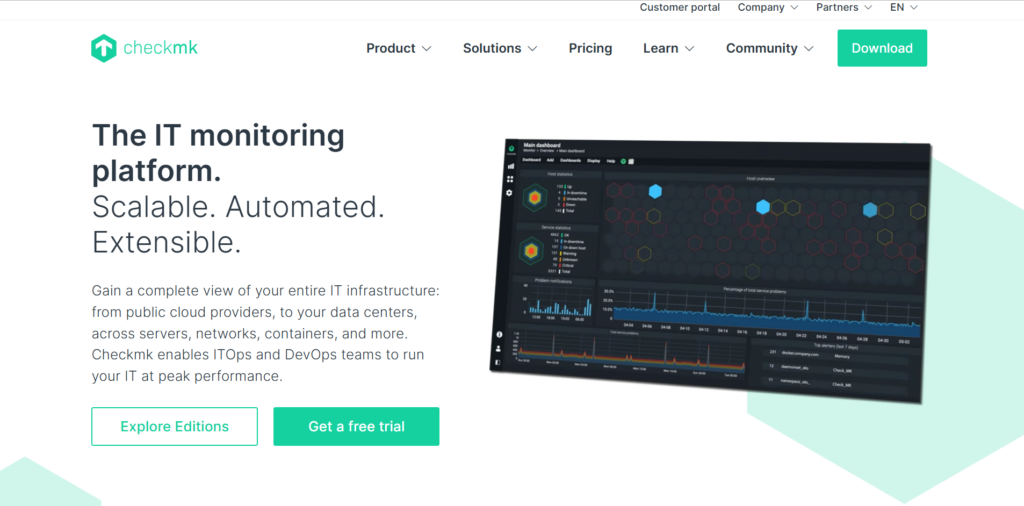
Checkmk provides a large-scale server monitoring solution with a flexible and customizable monitoring approach. Its adaptability suits organizations with diverse and evolving IT infrastructure needs.
2. Zabbix
Best for large enterprises requiring scalable, open-source monitoring with distributed infrastructure tracking.
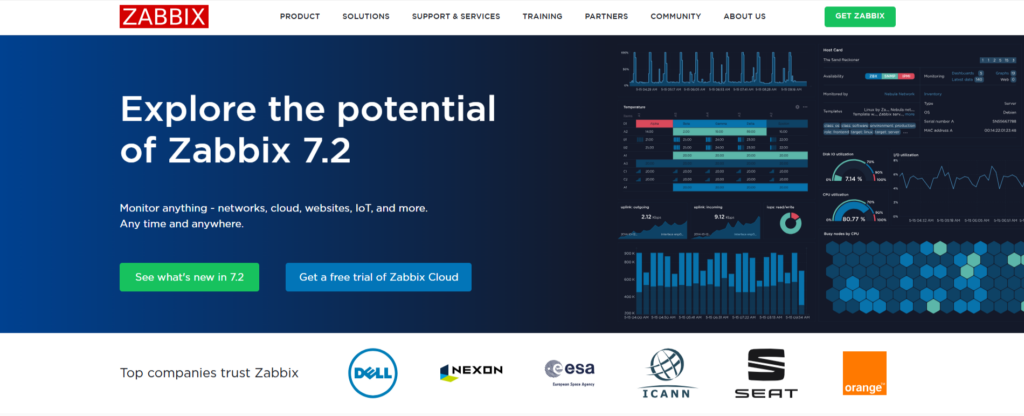
Zabbix is an enterprise-grade monitoring solution designed for high scalability and complex infrastructures. Its comprehensive alerting system and robust tracking capabilities make it ideal for large organizations requiring detailed, real-time insights into their IT infrastructure.
3. NinjaOne
Best for Managed Service Providers (MSPs) and medium to large organizations seeking comprehensive, scalable IT management with advanced automation capabilities.

NinjaOne delivers robust remote server monitoring for macOS and Windows environments. Its cloud-based approach provides real-time alerts and comprehensive tracking, making it an excellent solution for managed service providers and IT departments.
4. ManageEngine OpManager
Best for comprehensive IT infrastructure management with automated performance tracking and ticket management.
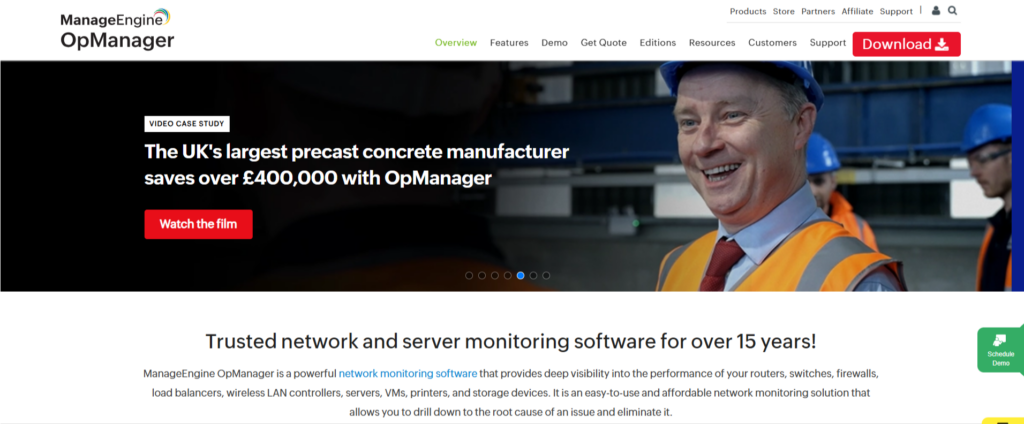
ManageEngine OpManager offers comprehensive server monitoring for both physical and virtual server environments. Its real-time insights into CPU, memory, and disk usage enable IT teams to maintain peak system performance and quickly address potential issues.
5. Auvik
Best for Managed Service Providers (MSPs) and IT teams needing comprehensive network monitoring and management across distributed, cloud-based infrastructures.
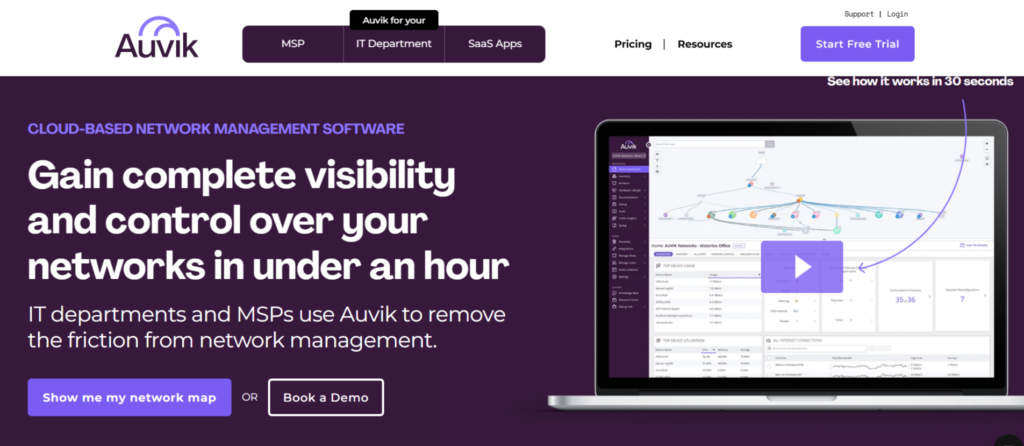
Auvik combines network monitoring with advanced server tracking capabilities. The platform helps organizations identify unusual traffic patterns and enhance security compliance, making it an essential tool for modern IT infrastructure management.
6. Dotcom-Monitor
Best for businesses requiring global website uptime and performance monitoring with multi-location testing and detailed performance analytics.
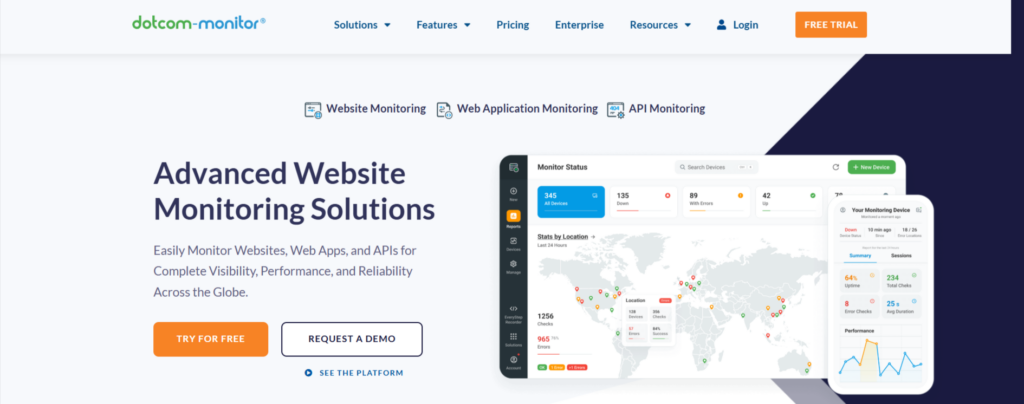
Dotcom-Monitor specializes in real-time server uptime and performance monitoring. With global monitoring locations and detailed alerting, it helps businesses ensure their digital services remain consistently available and performant.
7. Pandora FMS
Best for organizations requiring comprehensive, scalable IT infrastructure monitoring across diverse environments.
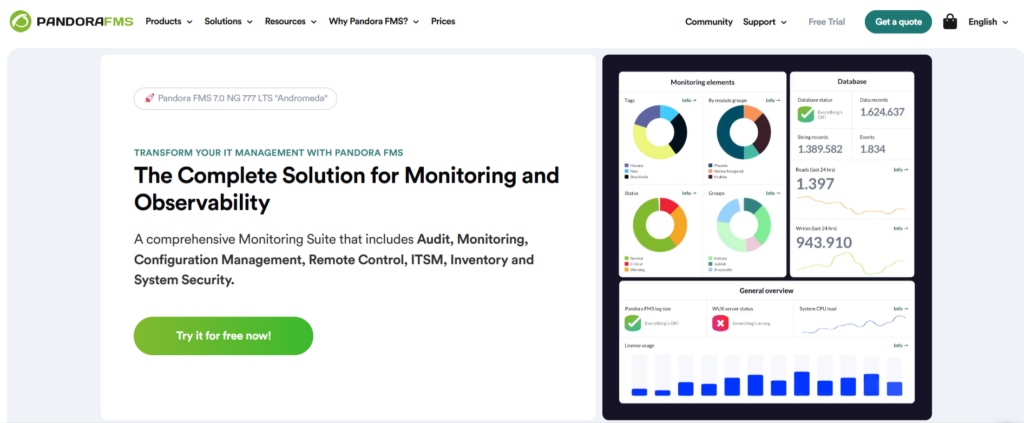
Pandora FMS provides flexible monitoring solutions for hybrid cloud environments. Its ability to track real-time metrics across physical and virtual servers makes it a versatile choice for organizations with complex IT infrastructures.
8. Paessler PRTG Network Monitor
Best for network administrators wanting customizable monitoring sensors across diverse infrastructure.

Paessler PRTG delivers real-time monitoring for Windows and Linux servers through a centralized cloud monitoring suite. Its comprehensive approach ensures organizations have complete visibility into their IT infrastructure.
9. Nagios XI
Best for enterprises requiring comprehensive, customizable server monitoring with extensive protocol support (SNMP and WMI).
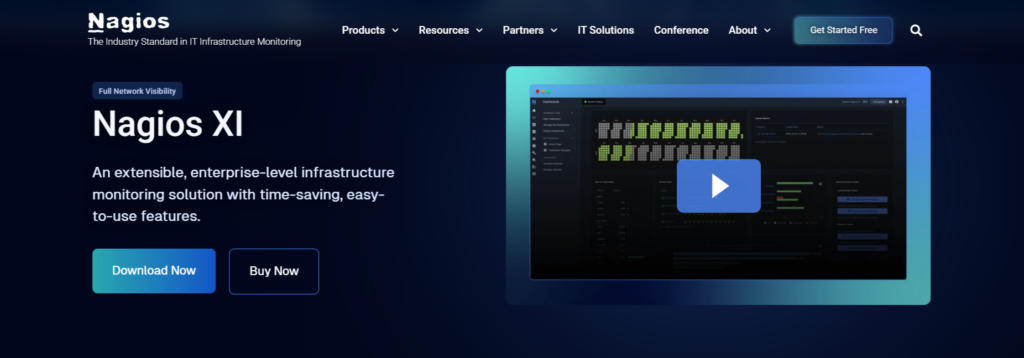
Nagios XI provides enterprise-level, agentless server monitoring with advanced configuration and reporting options. Its robust feature set makes it suitable for organizations requiring detailed, customizable monitoring solutions.
10. Icinga
Best for open-source enthusiasts requiring flexible, extensible server monitoring with high-availability features.
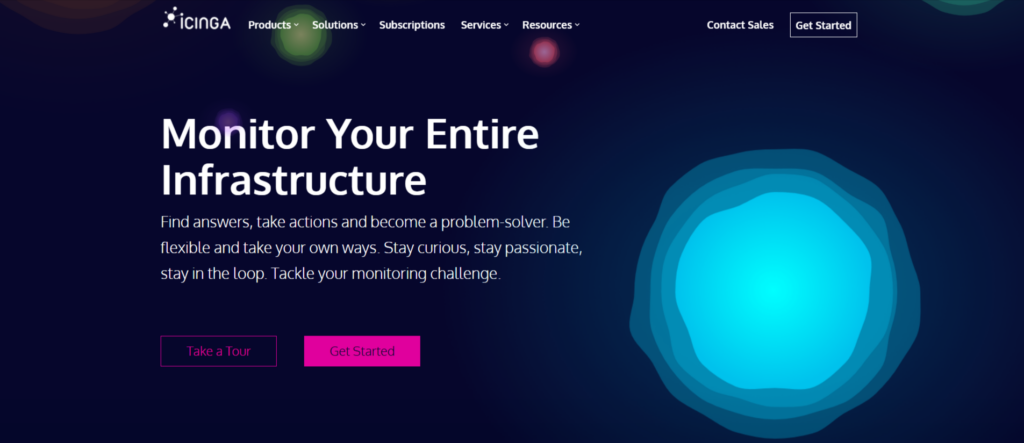
Icinga is an open-source performance management tool designed for scalable monitoring of complex infrastructures. Its flexibility and extensive plugin support make it a powerful solution for diverse IT environments.
11. Site24x7
Best for multi-platform monitoring with comprehensive global reporting capabilities.

Site24x7 offers comprehensive network and server monitoring with multi-platform support and detailed reporting. Its holistic approach ensures organizations can maintain optimal performance across their entire IT ecosystem.
Feature Comparison
With a variety of server monitoring solutions available, selecting the right one for your needs requires careful consideration. Here’s a breakdown to guide your decision:
| Feature | Basic Monitoring | Advanced Monitoring |
|---|---|---|
| Metric Coverage | CPU, memory, disk usage, network traffic | Application performance, security events, custom metrics |
| Alerting | Basic threshold-based alerts | Escalation workflows, mobile notifications, integration with third-party tools |
| Reporting | Basic performance dashboards | Customizable reports, historical data analysis, trend forecasting |
| Integration | Limited integrations | Integrates with various platforms and tools, such as Slack, PagerDuty, and AWS |
| Pricing | Often included with hosting plans or available as freemium tools | Typically paid, with pricing tiers based on features and usage |
Free vs. Paid Solutions
Free monitoring tools can be a good starting point, especially for small businesses or those new to server monitoring. However, they often have limitations in terms of features, scalability, and support. Paid solutions offer more comprehensive monitoring, advanced analytics, and dedicated support, making them better for businesses with mission-critical applications or complex server environments.
Total Cost of Ownership
When evaluating monitoring solutions, consider the total cost of ownership, including:
- Licensing fees
- Implementation costs
- Maintenance and support
- Training and onboarding
In some cases, leveraging the built-in monitoring features of your hosting plan can be a more cost-effective option compared to investing in separate monitoring tools. InMotion Hosting’s AMP (Account Management Panel) includes comprehensive monitoring tools at no additional cost, providing a budget-friendly solution for businesses of all sizes.
Getting Started with Server Monitoring
Ready to take control of your server’s performance and safeguard your online presence? Here’s a roadmap to get you started with server monitoring:
Configuration Best Practices
- Start with the essentials: Begin by monitoring core metrics like CPU usage, memory utilization, and disk space.
- Establish a baseline: Track your server’s performance over time to establish a baseline and identify normal fluctuations.
- Fine-tune alert settings: Adjust alert thresholds as needed to avoid alert fatigue and ensure you’re only notified of critical issues.
- Document your setup: Keep a record of your monitoring configuration, including alert thresholds and notification settings.
Common Pitfalls to Avoid
- Over-monitoring: Don’t overwhelm yourself with too many metrics or alerts. Focus on the most important ones.
- Ignoring alerts: Don’t dismiss alerts without investigating the underlying cause.
- Failing to update: Keep your monitoring tools and agents up to date to ensure accuracy and security.
Step-by-Step Implementation Guide
Use the following logical guide to implement or supervise your server monitoring process:
- Identify the operating system, applications, and services running on your server.
- Choose a monitoring tool or service that meets your needs and budget.
- Install and configure the solution: Follow the provider’s instructions to install and configure the monitoring system.
- Select monitoring metrics or key performance indicators (KPIs) that align with your business goals.
- Establish appropriate thresholds for each metric to trigger notifications.
- Test your setup by simulating different scenarios to ensure your alerts are functioning correctly.
- Continuously monitor your server’s performance and adjust your monitoring strategy as needed.
- Bonus: If you’re a customer, simply get started with monitoring tools already included in your InMotion Hosting control panel.
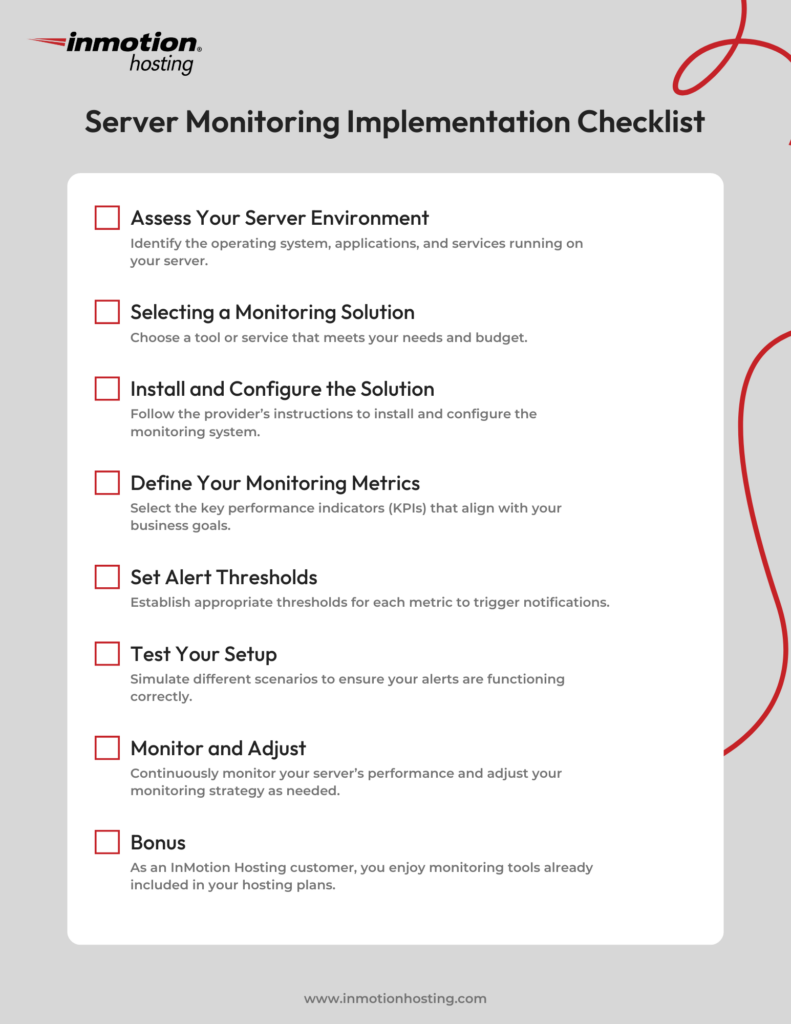
Set Up Your Server With the Best Scalable Hosting
Ready to implement a robust server monitoring strategy and ensure your website or application stays online and performs at its best?
- Upgrade to a better hosting plan. At InMotion Hosting, we strongly recommend our VPS or Dedicated Server solutions, which offer significantly more processing power to handle demanding workloads and drastically reduce downtime.
- Get expert guidance: Contact our support team for personalized advice on choosing the right monitoring solution for your specific needs.
- Dive deeper into server management: Check out our support center resources for in-depth guides and tutorials on server monitoring and other essential server management topics.
References
- Gifford, Audrey. “It Outages: 2024 Costs and Containment.” BigPanda, 11 Apr. 2024, www.bigpanda.io/ar-ema-outage-cost-2024/.
- “Cost of a Data Breach 2024.” IBM, 2024, www.ibm.com/reports/data-breach.
- “49 Cart Abandonment Rate Statistics 2025 – Cart & Checkout – Baymard.” Baymard Institute, 2025, baymard.com/lists/cart-abandonment-rate.







