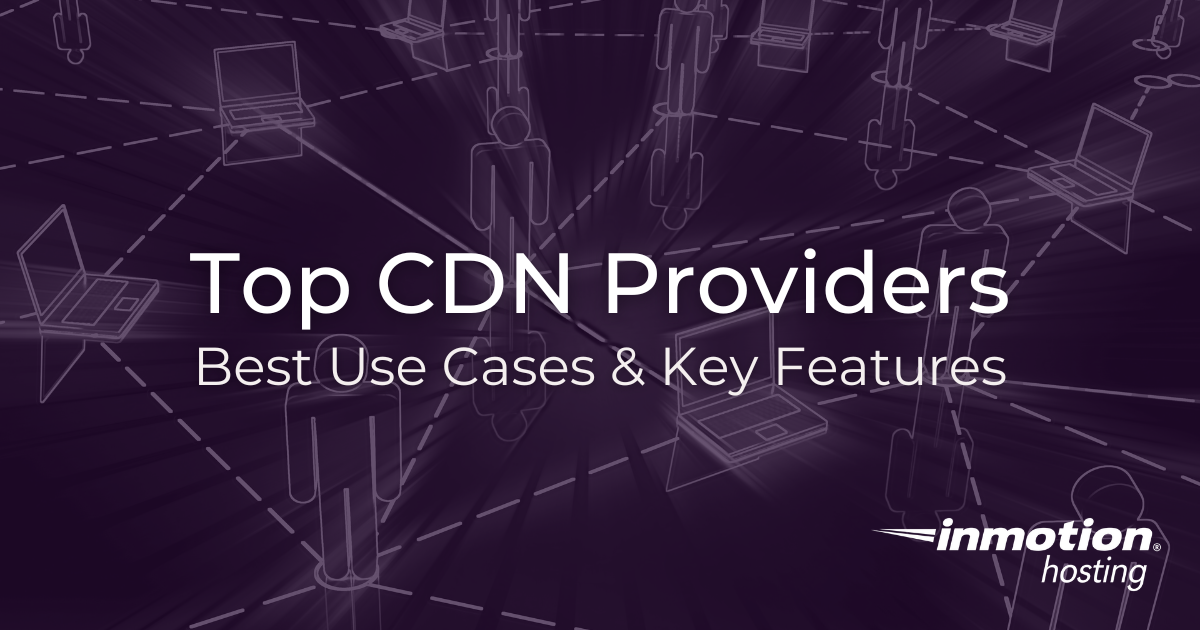
The 5 Top CDN Providers in 2025
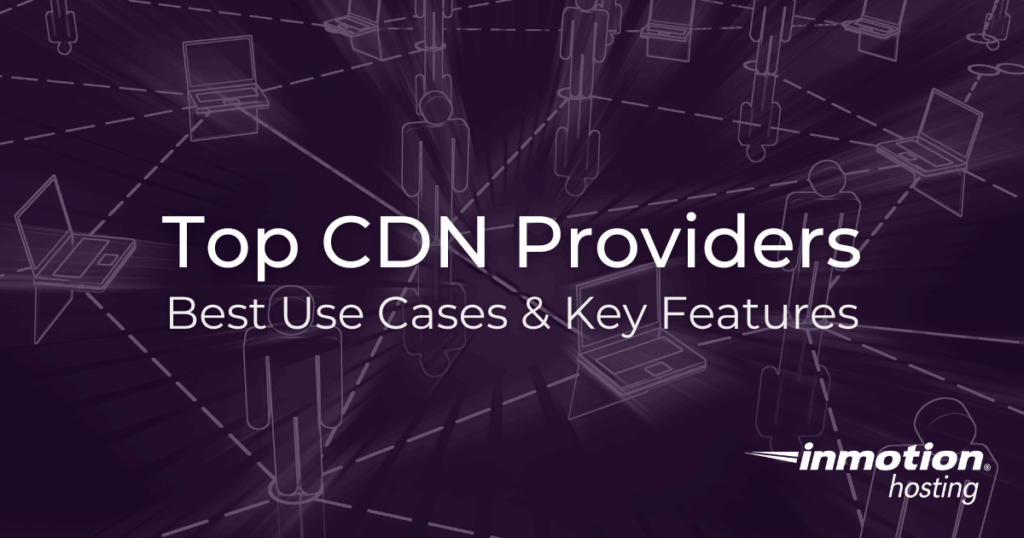
Are you curious about what the top CDN providers are? Do you know why you need one?
When users click your link, they expect your site to load immediately. And if it doesn’t? They bounce.
Here’s where a Content Delivery Network (CDN) will help.
Why Do I Need a Good CDN
CDNs act like global relay stations for your website’s content. Instead of sending every request to your origin server (which might be thousands of miles away), CDNs serve cached versions of your site content from servers that are physically closer to your user.
The result? Faster page loads, reduced server strain, and a better user experience.
But not all CDNs are created equal.
The wrong provider can introduce configuration headaches, inflate your hosting bill, or fail you when traffic surges.
For this guide, we evaluated today’s leading CDN providers using five core criteria:
- Security. Do they include protections like DDoS mitigation, TLS 1.3, and WAF support?
- Ease of Use. Is the setup straightforward, or do you need to hire a sysadmin?
- Pricing. Are plans affordable, transparent, and scalable for small teams?
- Reliability. What’s their uptime track record and SLA coverage?
- Speed. How fast do they deliver content in real-world tests?
By the end of this guide, you’ll know exactly which CDN providers are best suited to your needs and what trade-offs to expect with each.
Top CDN Providers in 2025
There’s no shortage of CDN providers today. But when you’re optimizing for performance and peace of mind, only a few stand out. The five providers below consistently rank among the best for speed, scalability, and support.
Use the table as a quick side-by-side. Then, scroll down for a deeper dive into each option.
| CDN Provider | Best For | Average Global Latency | Free Plan Available | Key Differentiator |
| BunnyCDN | Small to large businesses, eCommerce, and media streaming sites | ~22 ms | Free Trial | Extremely low pricing with global reach |
| Cloudflare | High-traffic sites and security-sensitive apps | ~25 ms | Yes | Powerful free tier + integrated WAF/DNS |
| Akamai | Large enterprises and video streaming sites | ~18 ms | No | Largest global network (360K+ edge nodes) |
| Amazon CloudFront | AWS-centric businesses, developers, and startups | ~30 ms | No | Seamless within AWS ecosystem |
| Fastly | Media and tech companies | ~20 ms | Limited trial | Advanced edge logic with instant purging |
Note: Latency values are approximate and may vary by test location and load.
Each provider serves a slightly different audience. BunnyCDN offers unbeatable price-to-performance for growing sites, while Fastly gives engineering teams deep control at the edge. Cloudflare remains the go-to for a full-featured free plan with security baked in. Akamai and CloudFront, meanwhile, are geared toward teams that need infrastructure-grade scale and reliability.
In the next section, we’ll break down the top five CDN providers individually.
#1 BunnyCDN – Our Top Pick

Founded in 2015, BunnyCDN started as a speed-first CDN aimed at simplifying content delivery for developers and site owners. Fast forward to 2025, it’s earned a reputation as the fastest and most cost-effective content delivery network on the market, with real-world performance that rivals (and sometimes beats) long-time incumbents like Cloudflare and Fastly.
But BunnyCDN doesn’t just compete on speed. It’s engineered for usability and affordability without sacrificing control or power.
Best Use Cases for BunnyCDN
BunnyCDN is a solid fit for:
- Small to large businesses looking for enterprise-grade performance on a budget
- eCommerce stores that want to deliver product images, video, and dynamic content quickly
- Streaming media companies serving large files to global audiences
- Agencies and WordPress users seeking straightforward CDN configuration with plugins like W3 Total Cache
Key Features of BunnyCDN at a Glance
- Lightning-Fast Global Network: Over 120 edge locations worldwide ensure your content loads in milliseconds, no matter where your audience is. In third-party tests, BunnyCDN regularly tops latency charts.
- Affordable, Transparent Pricing: Pay-as-you-go plans start at just a few cents per GB. No hidden costs, and no lock-ins.
- Free Trial Included: Test performance on your actual site before committing.
- User-Friendly Dashboard: Easily configure pull zones, purge caches, and monitor usage without needing to touch the command line.
- Built-In Analytics: Real-time bandwidth, cache hit rates, and geo-distribution reports help you optimize content delivery.
- Bunny Shield: An optional add-on that adds origin shielding and WAF functionality to harden your content against DDoS attacks and bad bots.
- Routing Filters: Fine-tune how and where your content is delivered by creating custom rules based on country, device type, or request header.
- Reliable Performance Under Load: BunnyCDN’s “Request Coalescing” feature reduces redundant traffic to your origin servers during spikes, ideal for product launches or viral moments.
- Smart Preloader: This intelligent feature preloads popular assets to edge servers before users request them, improving perceived load time and UX.
- Excellent Support: Responsive support via email or tickets, with helpful documentation to troubleshoot most edge cases quickly.
Why BunnyCDN for Content Delivery
If you’re after performance and simplicity without paying enterprise premiums, BunnyCDN delivers the best of both worlds. It offers more built-in features than Cloudflare’s free tier, including origin shielding and flexible routing, and it often outpaces higher-priced CDNs in speed tests.
And for WordPress users, BunnyCDN is plug-and-play. It works seamlessly with tools like W3 Total Cache, simplifying configuration without needing deep technical know-how.
In short? BunnyCDN doesn’t just win on price, it earns its spot as our #1 CDN recommendation for 2025 by being faster, friendlier, and more flexible than the competition.
#2 Cloudflare CDN

Cloudflare is more than a CDN. It’s one of the most widely used edge security and performance platforms in the world. Powering millions of websites (including Fortune 500 brands and indie blogs alike), Cloudflare has become almost synonymous with reliable global delivery and always-on protection.
What sets Cloudflare apart isn’t just its scale, but its robust features like DDoS protection, intelligent routing, and a full-featured web application firewall (WAF) even on its free tier.
For websites that face unpredictable traffic surges, cyber threats, or need global reach without hiring a DevOps team, Cloudflare is often the default choice.
Want help setting it up? Follow this step-by-step guide to configure Cloudflare with your InMotion Hosting account.
Best Use Cases For Cloudflare CDN:
- High-traffic websites that need consistent uptime and fast response times worldwide
- Security-sensitive platforms like SaaS apps, login portals, and eCommerce stores
- Small businesses that want advanced performance tools without paying enterprise rates
- Site owners looking for hands-off automation.
Key Features of Cloudflare at a Glance
- Advanced DDoS Protection & Web Security: Cloudflare is a leader in edge security. Even on the free plan, you get protection against DDoS attacks, bot abuse, and malicious traffic. Upgrade to Pro or Business plans to enable the WAF, rate limiting, and custom firewall rules.
- Extensive Global Reach: With data centers in over 300 cities across 100+ countries, Cloudflare delivers lightning-fast static content globally and applies smart routing logic to minimize latency.
- Effortless Integration: Whether you’re on WordPress, Magento, or a custom stack, Cloudflare is easy to configure. You can point your DNS to Cloudflare or use its nameservers to proxy and protect traffic with minimal downtime.
- Free Plan Available: Ideal for hobby sites, blogs, or startups. It includes CDN caching, TLS, basic DDoS protection, and performance optimization, all for $0.
#3 Akamai CDN

Akamai’s long history makes it the backbone of the internet for many of the world’s biggest brands. Known for its vast infrastructure and enterprise-grade reliability, Akamai powers everything from streaming giants and gaming platforms to financial institutions and global retailers.
While it’s less beginner-friendly than options like BunnyCDN or Cloudflare, Akamai excels where scale, performance guarantees, and granular control are non-negotiable.
Best Use Cases For Akamai CDN:
- Large enterprises with global audiences and compliance requirements
- Video streaming services that need rock-solid delivery and adaptive bitrate handling
- Heavily trafficked SaaS platforms requiring 24/7 availability and robust SLAs
Key Features of Akamai CDN at a Glance
- Massive Global Network: With over 360,000 edge servers in 135+ countries, Akamai boasts the largest CDN footprint on the planet. This means content is never far from your end users, reducing latency, buffering, and load time for even the most media-heavy sites.
- Enterprise-Grade Security: Akamai’s platform includes DDoS mitigation, bot management, and Zero Trust security architecture. It’s particularly well-suited for industries with regulatory or compliance mandates, like healthcare or finance.
- Advanced Analytics & Reporting: Akamai offers deep observability into user behavior, performance metrics, and security threats. Real-time data lets enterprise teams fine-tune delivery strategies and respond to anomalies quickly.
#4 Amazon CloudFront
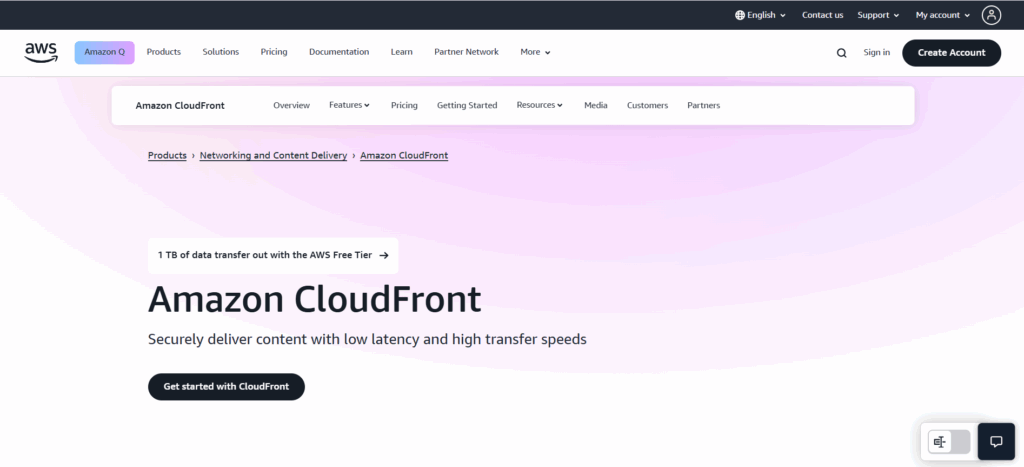
If your infrastructure lives inside AWS, Amazon CloudFront is the natural CDN choice. Fully integrated into the AWS ecosystem, CloudFront makes it easy to deliver content quickly, securely, and cost-effectively, all from a single console.
Unlike some competitors, CloudFront doesn’t try to be the most beginner-friendly solution. But for startups, developers, and enterprise teams already using AWS services like S3, EC2, or Lambda, the tight integration unlocks serious efficiency and performance benefits.
Best Use Cases For Amazon CloudFront:
- AWS-centric businesses that want native CDN functionality without leaving the ecosystem
- Technical teams that value configurability and cost control
- Startups and app developers delivering dynamic content, APIs, or personalized assets
Key Features of Amazon CloudFront at a Glance
- Global Edge Network: With hundreds of Points of Presence (PoPs) in major cities worldwide, CloudFront ensures your assets are served close to your users for minimal latency. It also leverages AWS’s backbone network for reliable routing.
- Deep AWS Integration: CloudFront works seamlessly with other AWS tools: store media in S3, trigger caching logic with Lambda@Edge, control access with IAM, and track everything through CloudWatch. No third-party connectors needed.
- Flexible Pay-As-You-Go Pricing: There’s no monthly minimum. You only pay for the data you transfer and the requests made. Pricing varies by region and usage, so it’s ideal for scaling workloads up or down without overcommitting.
#5 Fastly CDN
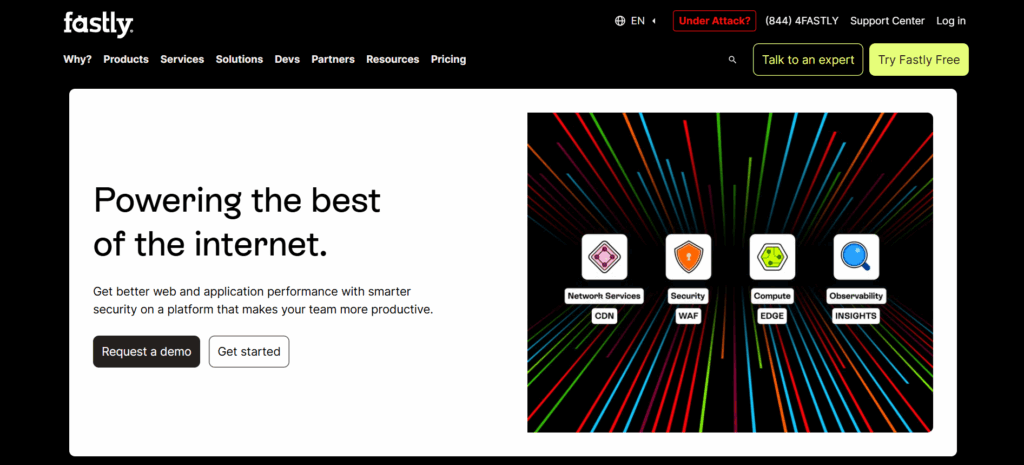
Fastly is the CDN of choice for media platforms, developer-first SaaS companies, and tech teams who want deep control at the edge. It’s built for real-time content delivery and programmable edge logic—ideal for dynamic apps, streaming platforms, and performance-focused engineering teams.
Unlike plug-and-play CDNs that prioritize ease of use over flexibility, Fastly gives developers more power under the hood. And, for teams that need content updates to go live immediately, Fastly’s instant purging and low-latency caching make a major difference.
Best Use Cases For Fastly:
- Media companies delivering high-volume, time-sensitive content
- Tech startups and SaaS platforms with custom delivery workflows
- Engineering teams that want programmable edge logic, not just static caching
Key Features of Fastly at a Glance
- Real-Time Content Delivery: Fastly supports instant cache purging, which means you can update content globally in seconds, not minutes. That’s crucial for platforms where outdated content (like prices, headlines, or data dashboards) is a deal-breaker.
- Edge Computing Power: With Compute@Edge, Fastly lets you run custom logic (like personalization, redirects, and API calls) directly on edge servers. No need to route back to your origin server. This speeds up dynamic delivery and reduces backend load.
- Built for Developers: Configuration happens via VCL (Varnish Configuration Language) or APIs. You get precise control over routing, caching rules, headers, and security policies; no cPanel required.
- Strong Security Posture: Fastly includes TLS 1.3, bot protection, and DDoS mitigation as part of its security stack. Their WAF (Web Application Firewall) is built on modern threat intelligence, not legacy rules.
How to Choose the Best CDN Provider for Your Needs
By now, you’ve seen that each CDN provider brings something different to the table, whether it’s unbeatable speed, tight AWS integration, or programmable edge logic. But the real question is: which one is right for your website?
Here’s how to figure that out based on four key criteria:
1. Cost
If you expect traffic spikes (e.g., from ads, launches, or press), prioritize providers with fair overage rates or built-in request coalescing to keep costs in check.
- Bootstrapped business or personal site? Start with a free plan like Cloudflare or low-cost usage-based options like BunnyCDN.
- Scaling an eCommerce store or media site? Look at pay-as-you-go models that offer predictable billing, like Fastly.
- Enterprise needs? You’ll likely be comparing contract-based pricing from Akamai or a Business-tier Cloudflare plan with added security features.
2. Performance Requirements
Check real-world latency tests in your top traffic regions, not just provider averages.
- Static content (e.g., images, videos, blog posts): BunnyCDN or Cloudflare will serve fast, worldwide.
- Dynamic or personalized content: Fastly and CloudFront offer better performance for API-heavy or real-time use cases.
- Streaming media or global enterprise delivery: Akamai’s vast network gives unmatched consistency.
3. Security Needs
For regulatory industries (like healthcare or finance), confirm that the provider supports relevant compliance certifications (e.g., ISO, SOC, HIPAA).
- If you’re handling login systems, payments, or sensitive user data, look for built-in WAFs, DDoS protection, TLS 1.3, and bot mitigation.
- Akamai and Cloudflare shine in this area, while BunnyCDN’s Bunny Shield adds optional protection for smaller sites.
4. Ease of Use vs Technical Knowledge
Start with what you can manage confidently. Most providers let you upgrade complexity as your site grows.
- Non-technical site owner? Go for BunnyCDN or Cloudflare. Both offer intuitive dashboards and excellent setup guides.
- Developer team managing an infrastructure? Fastly or CloudFront offer programmable power but require technical familiarity.
FAQs on Top CDN Providers
What is a CDN, and why is it important for websites?
A Content Delivery Network (CDN) is a system of globally distributed servers that deliver your website’s content from a location closest to your user. This reduces page load times, minimizes bandwidth strain on your origin server, and improves your site’s ability to handle large traffic spikes.
Why is BunnyCDN ranked first among CDN Providers?
BunnyCDN earns the top spot because it balances speed, affordability, ease of use, and advanced features. It routinely ranks among the fastest CDNs in latency tests, yet remains one of the most budget-friendly, with pricing starting at just a few cents per GB.
Can I use a CDN with any hosting provider?
Yes. Most CDNs work independently of your hosting provider. As long as you have access to your site’s DNS settings or can modify your content URLs, you can connect a CDN to your website.
How does a CDN improve website security?
CDNs protect your site by acting as a shield between users and your origin server. Most offer features like DDoS protection, which absorbs large-scale traffic attacks. There’s TLS 1.3 encryption to secure data in transit; bot mitigation to block spam and malicious crawlers, and Web Application Firewalls (WAFs) to detect and prevent common exploits like SQL injection or XSS attacks.
Should I use a free CDN like Cloudflare for my website?
If you’re just getting started with your site, a free CDN like Cloudflare is a great way to improve speed and gain basic protection without spending a dime. If your site is growing or handling sensitive data, it’s often worth upgrading to a paid plan or exploring more customizable options like BunnyCDN or Fastly.







