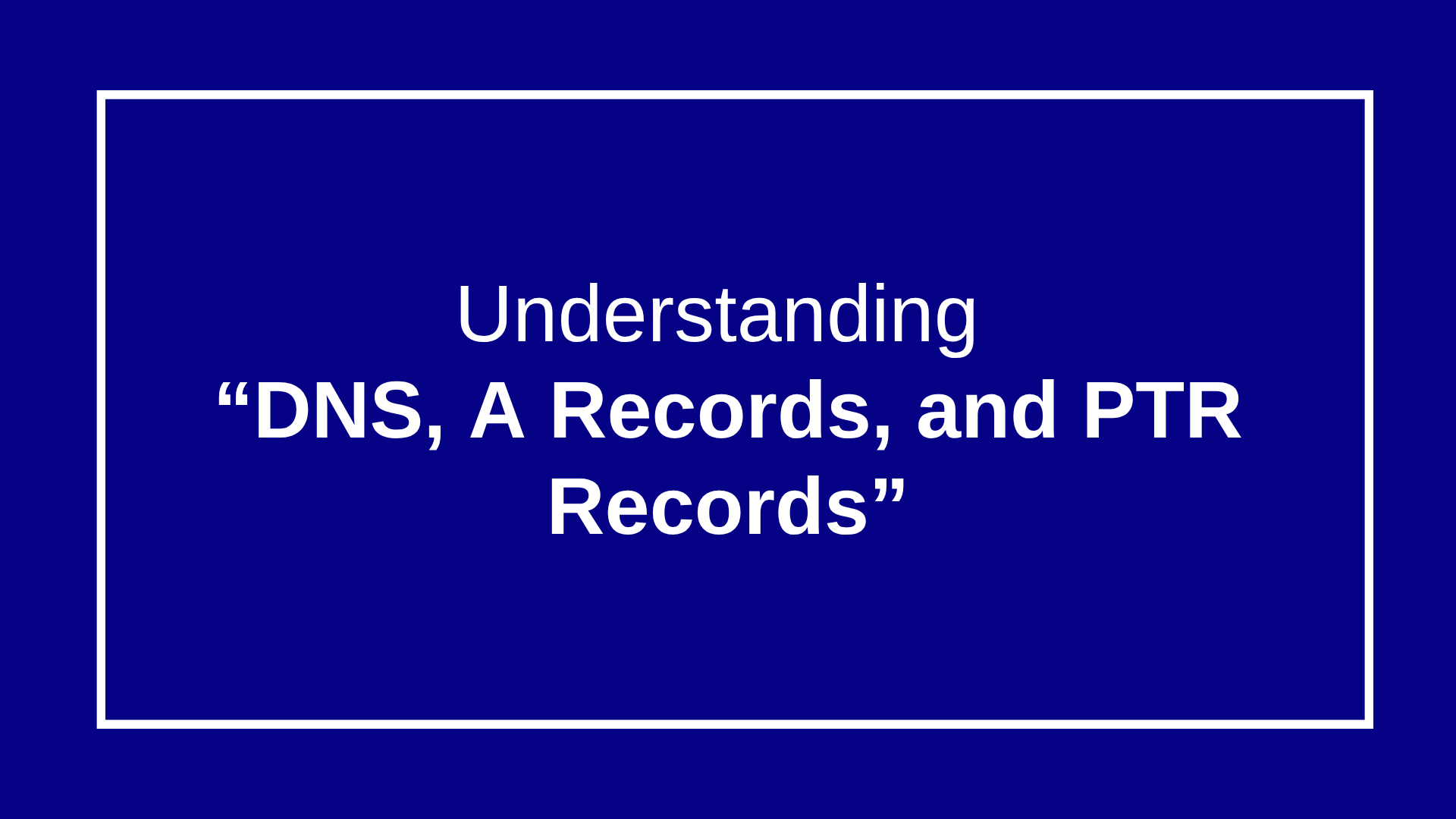
Understanding DNS, A Records, and PTR Records
Understanding DNS, A Records, and PTR Records
Learn what DNS, A records, and PTR records are, how they work, and why they are essential for website hosting, email deliverability, and server management.
Introduction
If you’re setting up a website or managing servers, you’ll encounter terms like DNS, A records, and PTR records. While they might seem technical, understanding these basics is crucial for ensuring your website is reachable, emails are delivered properly, and your server runs smoothly.
In this guide, we’ll explain each concept in simple terms and show how they work together.
What Is DNS (Domain Name System)?
DNS is often called the phonebook of the internet. It translates human-friendly domain names like example.com into IP addresses like 139.167.151.34, which computers use to communicate.

How DNS Works:
- You type example.com in a browser.
- The browser asks a DNS server to find the IP address.
- The DNS server returns the IP, and the browser connects to the server hosting your website.
Why DNS Matters:
- Makes websites accessible using easy-to-remember names.
- Ensures users reach the correct server.
- Supports email delivery and security settings like SPF, DKIM, and DMARC.
What Is an A Record?
An A record (Address Record) is a type of DNS record that maps a domain name to an IPv4 address.
Example:
example.com → 139.167.151.34
Key Points:
- It’s essential for website functionality.
- Subdomains (like blog.example.com) can have their own A records pointing to different servers.
- A records are created and managed in your DNS zone file, usually via cPanel, Plesk, or your domain registrar.
Analogy: If DNS is the phonebook, an A record is the exact street address of the website.
What Is a PTR Record?
A PTR record (Pointer Record) is the reverse of an A record. It maps an IP address back to a domain name.
Why PTR Records Are Important:
- Mainly used for reverse DNS lookups.
- Crucial for email servers: prevents your emails from being marked as spam.
- Ensures your IP resolves to your domain name correctly.
Example:
139.167.151.34 → mail.example.com
Tip: ISPs and hosting providers often manage PTR records, so you may need to request changes from them.
A Record vs PTR Record – Quick Comparison
| Feature | A Record | PTR Record |
| Purpose | Domain → IP | IP → Domain |
| Used for | Website access | Email verification, reverse lookup |
| Managed by | Domain DNS zone | Hosting provider / ISP |
| Example | example.com → 139.167.151.34 | 139.167.151.34 → mail.example.com |
How to Manage DNS, A Records, and PTR Records
A Records
- Log in to your domain registrar or hosting control panel.
- Navigate to DNS Management or Zone Editor.
- Add or edit an A record:
- Name: @ (for root domain) or subdomain like www
- Type: A
- Value: Your server’s IP address
- Save changes.
PTR Records
- Contact your hosting provider or ISP.
- Provide the IP and the domain you want it to resolve to.
- Wait for propagation (can take up to 24 hours).
Common Issues and Tips
- Incorrect A record: Website won’t load. Double-check IP address.
- No PTR record for email server: Emails may go to spam. Always configure PTR for outgoing mail servers.
- Propagation delay: DNS changes can take up to 24–48 hours to propagate worldwide.
Conclusion
Understanding DNS, A records, and PTR records is fundamental for anyone managing websites, email servers, or hosting environments.
- DNS = the internet’s phonebook
- A record = domain → IP
- PTR record = IP → domain
With this knowledge, you can confidently configure your domains, servers, and email systems to ensure smooth operation.







