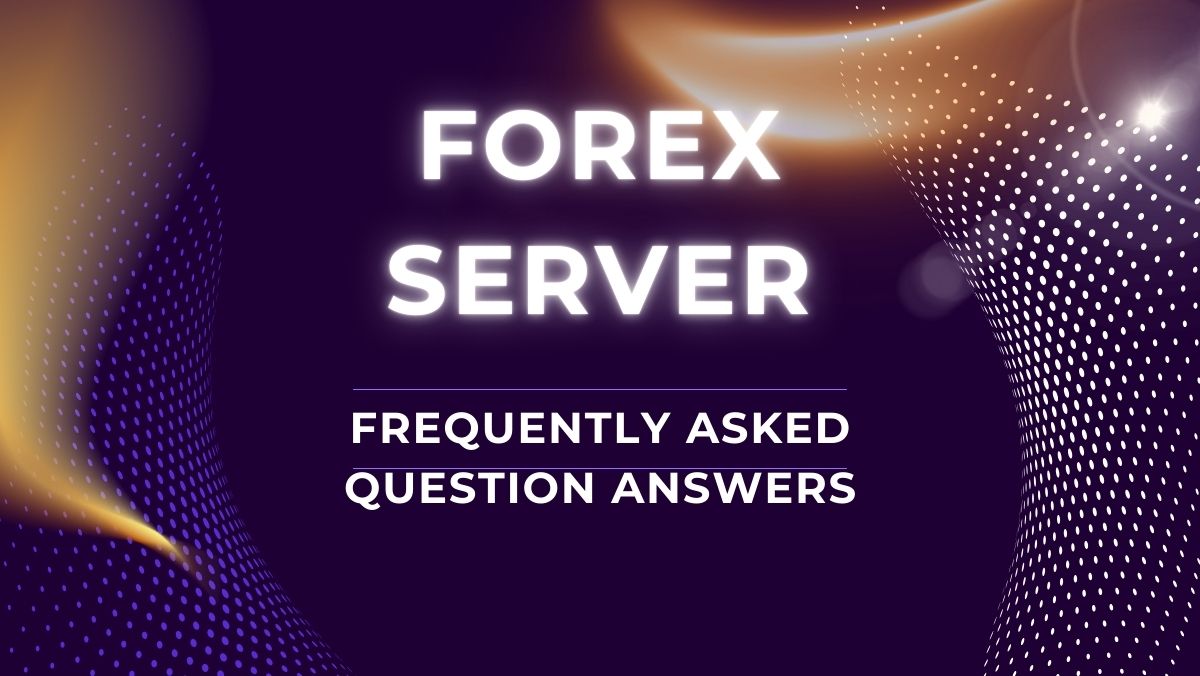
Everything about VCCLHosting’s Forex Servers
1. What is VCCLHosting’s Forex Server?
A Forex server is a Windows-based server that runs 24/7 without interruptions. It is designed for traders who need a stable and reliable platform for seamless trading. This server is especially useful for algo trading, auto trading, and trading with any software. While it is commonly used for Forex trading, it is not limited to Forex only—you can use it for trading in stocks, commodities, crypto, or any other financial market with your preferred software.
2. How to select Fx plan and place the order?
Choose a plan based on how many accounts or trading terminals you want to run. Each plan has specific resources, so make sure to pick one that meets your requirements.
Avoid selecting the lowest plan and exceeding its limits, as this can cause performance issues and slow down your trading. If you’re unsure, it’s best to choose a higher plan or contact our support team for guidance.
To order, you can visit Forex Server Plans
Once you’ve selected the right plan, simply place your order on our website, complete the payment, and your Forex server will be deployed quickly.
If you need any help, you can Whatsapp our Sales Team no. – +919096664246
Available Payment Options: Debit Card, Credit Card, UPI, Bank Transfer, PayPal etc.
3. What you will get in Forex Server Plans?
Windows-based server for smooth trading operations.
Shared 1Gbps port for fast and stable connectivity.
Server-side support to assist with any technical server issues.
Self-setup for trading software – You will need to install and configure platforms like MT4, MT5, or any other trading software on your own.
Server location: India only – Ensuring low latency and fast execution for traders.
4. Do We Provide a Licensed Windows with the Server?
We provide the evaluation version of Windows, which is free of cost and works for 180 days. It will run smoothly on your server during this period.
Before it expires, you can contact our technical team to assist you in extending it or guide you on upgrading to a licensed version if needed.
If you need a licensed version, it is paid separately. However, for yearly or above yearly plans, we provide a licensed Windows version as a complimentary benefit.
5. What Is the Activation Time After Payment?
The activation time for your Forex server is typically 30 minutes to 3 hours.
However, during high order volumes, it may take a few extra hours. Since we manually set up each server and perform human-based confirmation, this ensures a secure and properly configured setup.
Once your server is ready, we will send the details to you.
6. How Do I Know When My Order Is Activated?
You will receive an email from us with the subject “New Server Information | VCCLHosting.”
After receiving the email, wait for 5-10 minutes, then try connecting to your server via RDP (Remote Desktop Protocol). Find the server details in ‘RDP Access Information -For Windows OS‘ section of email.
If you face any issues, feel free to contact our support team for assistance.
7. How to Connect to the Fx Server Using My Personal Computer/Laptop?
You can connect to your Forex server using RDP (Remote Desktop Protocol). Here’s how you can do it on a Windows PC:
- Open Remote Desktop Connection:
- Press the Windows key and search for “Remote Desktop Connection” or type “mstsc” in the search bar and press Enter.
- Enter the Server IP: In the Remote Desktop window, enter the Server IP from the email you received in the “Computer” field.
- Enter Username: In the Username field, type Administrator.
- Enter Password: Copy and paste the Password from the email into the password field.
- Click Connect: After entering the details, click Connect.
Once connected, you will have access to your Forex server and can begin trading!
8. What is the Uptime of VCCLHosting’s Servers?
We provide 99.9% uptime with our Forex servers, ensuring that your trading operations run smoothly without interruptions.
Occasionally, we may perform maintenance once every 1-2 months for 10-15 minutes if needed. Rest assured, we will always give you advance notification before any scheduled maintenance.
9. What Kind of Data Security Do VCCLHosting Have?
VCCLHosting is an ISO Certified Company, ensuring we follow strict security protocols and best practices for data protection.
On a technical level, we provide DDoS protection and Firewall protection on all our servers to safeguard your data and ensure secure trading environments.
10. How Much Discount Will I Get if I Buy Yearly?
If you purchase a yearly plan, you will receive an extra 20% discount + Licensed Windows Version.
Additionally, our yearly plans come with a 30-day money-back guarantee, so you can try the service risk-free.
11. What Happens if My Server Goes Down? How Do I Get Support?
If your server goes down, you can contact us for immediate support:
- Ticket Support: Available 24/7, where you can submit a ticket for any issues, and our team will respond promptly.
- Live Chat: Available on website from 10 AM to 7 PM IST for quick assistance.
We are committed to resolving any issues as quickly as possible to minimize any disruption to your trading.
Important Note:
We are an infrastructure provider only. While we ensure the highest quality service and support for our servers, we are not responsible for any losses that may occur due to technical disruptions. It is always advisable to take necessary precautions in your trading strategies to minimize any risks.







