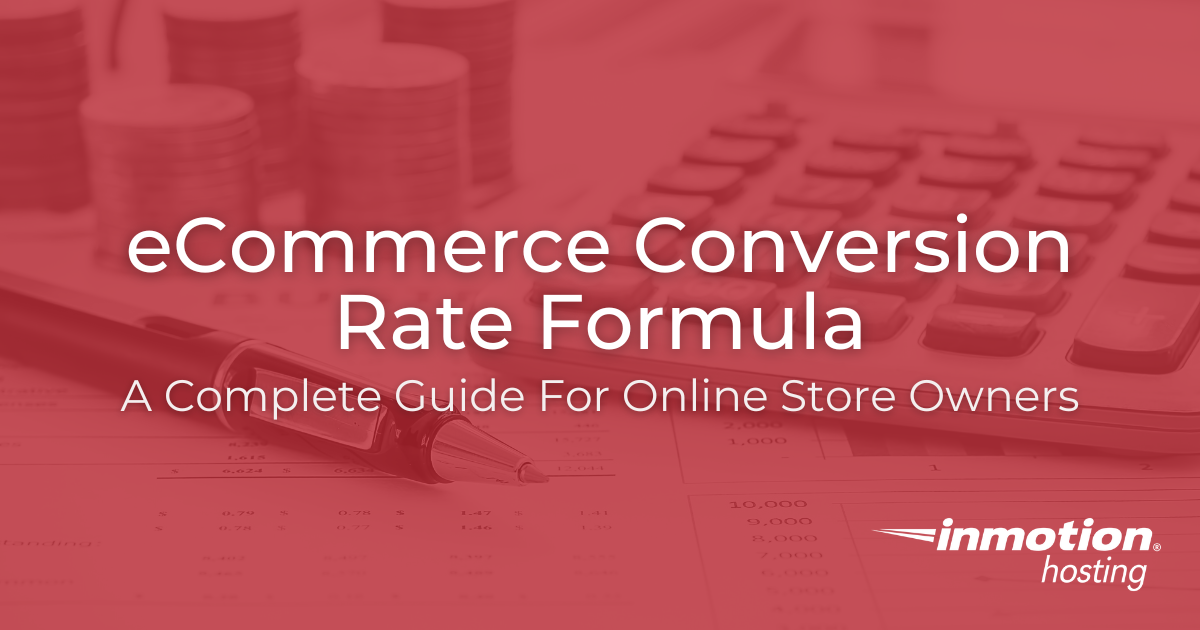
Guide to eCommerce Conversion Rate Formula
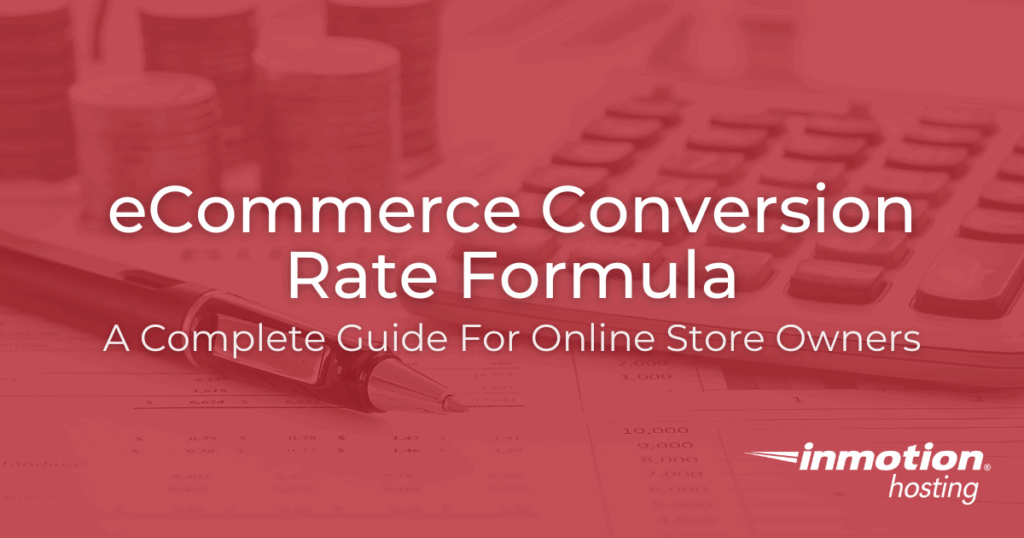
In this comprehensive guide, we detail the standard conversion rate formula, industry benchmarks (currently averaging 2.86%), and illustrate how small improvements can dramatically increase revenue. We examine essential metrics, including product-specific conversion rates, cart abandonment tracking, and implementation strategies across major platforms like WordPress/WooCommerce, Shopify, and Magento. Throughout the guide, you’ll also find how quality hosting solutions like InMotion Hosting’s NVMe servers can support faster page loads and better user experiences, directly contributing to improved conversion rates for online stores.
Understanding the eCommerce conversion rate formula is crucial for all businesses looking to increase their sales.
As the world of eCommerce continues to grow and develop, knowing how to optimize your eCommerce store conversion rate is key to achieving business success. Currently, the average eCommerce conversion rate is approximately 2.86%. This underscores the competitive nature of online stores globally.
This guide explores what the eCommerce conversion rate formula is, why it’s important, and everything else you need to know as an online store business owner in 2025.
Let’s dive in!
What is an eCommerce Conversion Rate?
An eCommerce conversion rate is a performance indicator that measures the percentage of website visitors who have taken a desired action, such as completing a purchase, signing up for a newsletter, downloading a pre-sales material or guide, or filling out a contact form or survey.
Generally, a high eCommerce conversion rate indicates that your website is effective in enticing visitors to take action. Improving eCommerce conversion rates in your business results in increased sales without incurring any extra cost for traffic acquisition, making this metric one of the most important factors for online store profitability.
How to Calculate eCommerce Conversion Rates
eCommerce Conversion Rate (%) = (Number of Conversions/Total Number of Visitors) x 100
Example:
Imagine an eCommerce store receives a total number of 100,000 visitors per month and records 2,000 purchases. The eCommerce conversion rate for this online business will be as follows:
(2,000/100,000) x 100 = 2%
| Industry | Average conversion rate (%) |
|---|---|
| Fashion and apparel | 2.7% |
| Health and beauty | 3.3% |
| Entertainment | 2.5% |
| Household goods | 2.1% |
| Food and beverage | 4.6% |
Don’t underestimate the power of small increases. A 0.5% increase in an eCommerce conversion rate can lead to huge revenue growth. For example:
Imagine your business has 50,000 monthly visitors
Current conversion rate: 2.5%
Average order value (AOV): $ 40
Current revenue will be (50,000 x 2.5%) x $40 = $50, 000
An increase of the conversion rate by 0.5% (taking it to 3%) will mean $10,000 in extra revenue.
Several factors can influence eCommerce conversion rates, including hosting. Fast, reliable hosting allows you to maintain and grow your conversion rates, while unreliable hosting results in slower load times, downtime, and other factors that lead to potential buyers leaving your site. That’s why it’s crucial to partner with industry-leading hosting organizations, such as InMotion Hosting. InMotion Hosting’s NVMe servers deliver up to 20x faster page loads than traditional hosting.
Essential eCommerce Conversion Rate Formulas
Online store owners need to acquaint themselves fully with how to optimize eCommerce conversion metrics. For enhanced profitability and performance of your store, you should also consider the metrics which are related in some way to visitors completing (or not completing!) their purchases.
Here are essential conversion metrics you need to know:
Product-Specific Conversion Rate
Product-specific conversion rates measure the conversion rates for particular products, offering insights into distinct product performances.
This type of conversion rate is calculated as follows;
Formula: Product Conversion Rate (%) = (Number of Purchases of a Specific Product ×100
Number of Visitors Viewing That Product)
You can track product conversion rate by using analytics tools to examine and monitor sales and page views for every product.
It’s recommended to conduct regular analyses to spot trends and keep your marketing strategies updated accordingly. Typically, eCommerce landing pages have an average conversion rate of 5.2%. However, the conversion rate for specific products across different industries will vary a lot. With this in mind, you must research and understand what your specific industry averages are. If your specific product conversion rates are lower than industry averages, it allows you to dig a little deeper into why.
Cart Abandonment Rate

Cart abandonment rates indicate the percentage of purchasers who add items to their website cart but do not purchase the product.
This rate is calculated as follows:
Formula: Cart Abandonment Rate (%) = 1 – Number of Completed Purchases ×100
Number of Shopping Carts Created
For instance:
If 600 shopping carts are created, but only 300 lead to a purchase, the cart abandonment rate will be calculated as follows:
Cart abandonment rate = (1-300/600) ×100 = 50
A high cart abandonment rate indicates serious issues in the buying process. The average is approximately 69.82%. These statistics highlight a huge challenge for eCommerce businesses.
Platform-Specific Conversion Tracking
Platform-specific conversion tracking refers to tools often used to analyze and monitor conversions and users’ behaviors within specific digital platforms. Each digital platform includes its unique tracking strategies to measure how content or ads result in a meaningful purchase, action, download, or sign-up.
WordPress and WooCommerce Implementation
Performing conversion tracking in WordPress, especially for WooCommerce, is important to understand how visitors use your site. From the insights it provides, you can optimize your site using appropriate marketing strategies.
This section will guide you through how to navigate capabilities, performance elements, and plugin-based solutions.
Native WooCommerce Tracking Capabilities
WooCommerce’s analytics features include various reports that help gain deeper insights into users’ behavior and interactions.
These insights include:
- Product views
- Cart additions
- Completed purchases
Although the sales report feature is useful, it’s recommended to integrate additional plugins or tools that help you get a better picture of how your site is performing.
Plugin-Based Tracking Solutions
For optimal conversion tracking in your WooCommerce, consider having the following plugins:
WooCommerce Conversion Tracking: A free plugin that lets you add tracking codes to major pages such as registration success, cart, and checkout pages. Additionally, WooCommerce conversion tracking can be integrated with platforms like Google AdWords, Twitter, and Facebook.
Conversion Tracking Pro for WooCommerce: An advanced tracking tool that allows you to send conversion data to several advertising platforms like Facebook, Twitter, Google Ads, and Bing. Conversion Tracking Pro for WooCommerce provides custom tracking features for other platforms, too.
Jetpack Stats: This tracking tool offers real-time analytics within your eCommerce WordPress dashboard. It generally tracks product views, purchase patterns, and customer behavior in WooCommerce, providing important information without requiring external integrations.
Other Popular Platform Solutions
Here’s an overview of conversion tracking across various platforms in 2025:
#1. Shopify Tracking Specifics
Shopify is designed with built-in integrations to promote effective conversion tracking. This tracking tool includes specifics like tracking URLs, tracking numbers, and supported tracking companies.
#2. Magento Implementation
Magento is software for eCommerce stores written in PHP. It is grounded in the Laminas framework and comes in two versions, which are Magento Commerce and Magento Open Source.
Here is a step-by-step process of how Magento is implemented:
- Pre-implementation analysis
- Design of the Magento Store, UX (user experience)/UI (user interface)
- Configuration of the Magento Store
- Testing of the Magento Store
- Last-stage release or installation to the client’s environment
#3. Google Ads
Google Ads is one of the major platforms for tracking conversions. It is designed with tools to track website conversions specifically from ad interactions. Google Ads focuses on the following key aspects:
Website Conversions
You can use Google Ads to monitor actions such as product purchases or form submissions by using event snippets and global site tags on your eCommerce website.
App Conversions
Google Ads permits mobile apps to track installed apps and in-app actions. It can easily integrate with other platforms such as Firebase, enabling comprehensive insights into audience interactions within the app.
#4. Google Tag Manager
Google Tag Manager (GTM) is a tool that allows you to control and deploy strategic marketing tags such as code snippets and tracking pixels on your site or mobile app, without adjusting the codebase directly.
GTM allows you to monitor and analyze certain user behavior in great detail. In other words, you can act more precisely to improve your website conversion rate.
By defining and controlling triggers, tags, and variables within Google Tag Manager, you can easily monitor distinct user interactions, such as form submissions or specific button clicks.
#5. Pixel Tracking
Pixel tracking is also known as tracking pixels or web beacons. This tracking conversion tool uses browser cookies to monitor and analyze audience interaction and behavior. Tracking pixels work by inserting a small, often invisible pixel image into digital content.
The pixel is then loaded from the server. Pixel tracking then collects different data points about the content when a user interacts with it.
How Pixel Tracking Works
The following data is collected when users interact with content containing a tracking pixel:
- IP address
- Time of access
- User agent
- Cookies
Implementing Conversion Tracking

Embracing conversion tracking is key for your business as it helps you to understand how your website is performing and which business marketing strategies will therefore be optimal. Google Analytics 4 (GA4) provides a detailed platform to examine these conversions effectively.
Setting up Google Analytics 4 Tracking
Step-by-Step Setup Guide
Here is a step-by-step guide on how to set up Google Analytics 4:
Step 1: Start By Creating a GA4 Property
To set up Google Analytics 4, you need to log in to your Google Analytics account, move to the “Admin” section in the dashboard, and choose “Create Property.” Then select “Google Analytics 4” and follow the screen prompts to create your property and data.
Step 2: Install The GA4 Tracking Code
After creating your GA4 property, install the GA4 tracking code you’ll receive. Add this tracking code to each of your eCommerce pages to start gathering your website’s insights.
Step 3: Set Up Data Streams
Installing the tracking code helps you to collect relevant data to measure your business success. Set up and configure the data streams from your website and any other relevant platforms. This might include mobile apps, for instance.
Step 4: Identify Essential User Actions
Define your business conversion events, such as sign-ups and purchases, and set them up as such in your Google Analytics 4 (GA4). In your GA4 dashboard, navigate to the “Events” section and click “Create Event”.
You’ll be required to define your event and mark it as a conversion using the “Mark as conversion’’ option in your Google Analytics 4.
Step 5: Monitor Events in Your GA4
Once you have set up GA4, test and verify that it is working as intended. Utilize GA4’s DebugView to examine and monitor the events as they are happening.
Key Metrics to Monitor
The following are core metrics to monitor in your eCommerce website:
- Conversions
- Engagement rate
- User retention
- Average engagement time
- Bounce rate
Common Implementation Issues
Conversion tracking can encounter some common implementation issues, including:
- Data discrepancies
- Untracked events
- Breaches of data privacy
If you’re an InMotion Hosting customer, you can leverage their one-click Google Analytics integration on supported platforms, simplifying the setup process and ensuring accurate tracking.
Understanding Multi-Channel Attribution
Knowing how audiences interact with different marketing channels is vital for optimizing your online store marketing strategies. Multi-channel attribution and cross-device tracking offer comprehensive data on user behavior, fostering data-driven decisions for better user experiences.
Attribution Models for eCommerce
Attribution models help you determine which of the various touchpoints in the customer journey can be credited for the conversion. For example, the user may have arrived via a landing page, but only started the buying process after visiting a specific product page. Selecting the most suitable attribution model for your business is important for data precision and assessing the productivity of your marketing efforts.
First-Click Attribution:
First-click attribution models allocate all credit to the first interaction a customer makes with your business or brand. This model focuses on the initial point of contact, which can be critical for comprehending which platforms introduced customers to your services or product.
Last-Click Attribution:
On the other hand, last-click attribution refers to the final touchpoint before the conversion took place. This model gives all credit to this last action.
Multi-Touch Attribution Models:
Multi-touch attribution models share credit across several touchpoints, pointing out that customers usually engage with many channels before converting. Considering that 76% of purchases involve multiple touchpoints, multi-touch attribution provides a more holistic view of your marketing performance.
Cross-Device Tracking Strategies
Using cross-device tracking strategies is important because people frequently switch between devices. Cross-device tracking helps to fully understand your customer’s complete journey and helps you optimize your marketing strategies more effectively for your online store’s success.
These tracking strategies might include:
- Mobile to desktop conversion paths
- Email to website attribution
- Social media attribution
InMotion Hosting’s UltraStack configuration ensures consistent performance across all devices and traffic sources, enhancing user experience and supporting effective cross-device tracking.
By using the right attribution model and cross-device tracking methods, you can gain detailed information into customers’ behavior, resulting in more proactive decision making for your business.
Legal and Security Considerations
Maintaining a productive eCommerce store requires robust and assured legal compliance and security. Legal and security considerations build customer trust and promote the success of eCommerce platforms.
Privacy Compliance
GDPR Requirements for Tracking:
The General Data Protection Regulation, popularly known as GDPR, obligates businesses operating in European markets to receive clear consent from users before collecting their names, contact numbers, email addresses, and other personal data.
Cookie Consent Implementation:
Additionally, GDPR requires businesses to implement cookie consent procedures. These inform users about the use of cookies and request their consent before activating non-essential cookies.
California Privacy Law Considerations:
The California Privacy Rights Act, commonly known as CPRA, promotes consumer privacy protection by preventing businesses from distributing consumer data, restricting the spread of misinformation, and limiting requests for sensitive consumer data.
Almost 62% of users have hesitated to purchase on a website due to privacy concerns, which makes security a top factor for eCommerce businesses.
Frequently Asked Questions About eCommerce Conversion Rates
How Do Ad Blockers Affect My Conversion Tracking?
Ad blockers can interfere with your conversion tracking by hindering tracking scripts, including those from GA4, from performing.
Should I Use Client-Side or Server-Side Tracking?
Typically, client-side tracking includes gathering data directly from the user’s browser by use of JavaScript, whereas server-side tracking collects data on your website server before sending it to tracking platforms. Server-side tracking comes with many pros, such as robust security and data accuracy, and it lowers susceptibility to ad blockers.
How Do I Track Conversions in Single-Page Applications?
This can be achieved by implementing event-based tracking that monitors specific user interactions, such as form submissions and button clicks, and then shares this information with your analytics platform.







