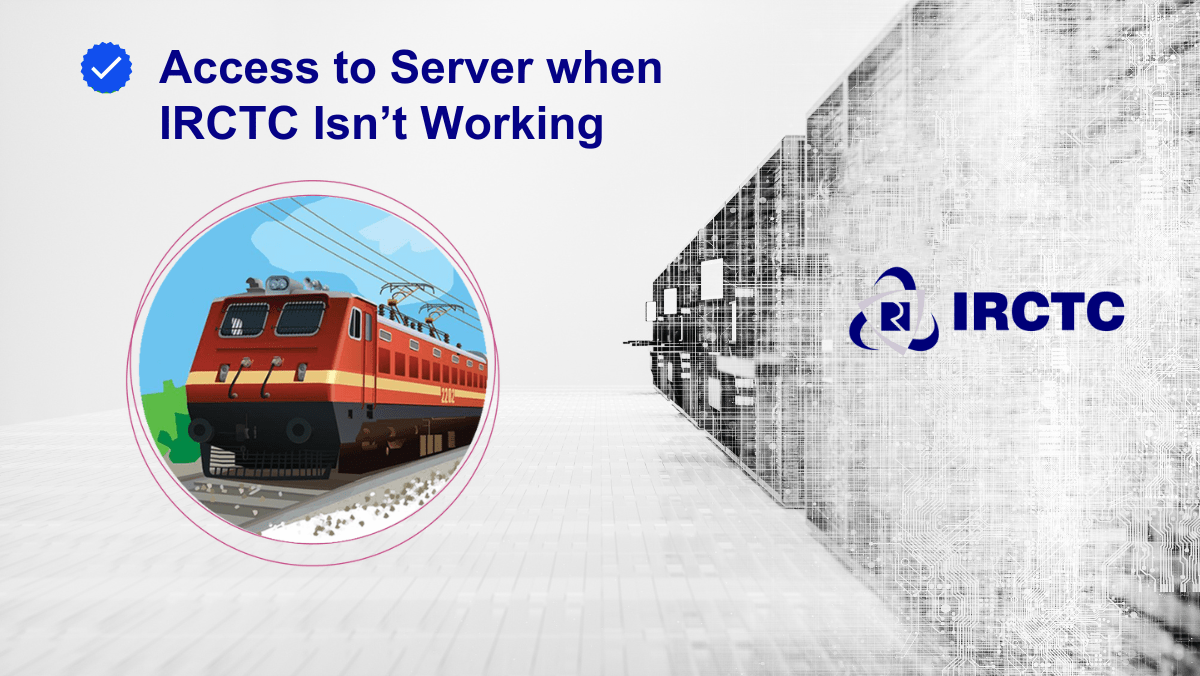
How to Access a Server When IRCTC Isn’t Working
How to Access a Server When IRCTC Isn’t Working? When the Indian Railway Catering and Tourism Corporation (IRCTC) website or app is down, it can cause major disruptions, especially for travelers relying on real-time bookings. Fortunately, using a proxy server can help bypass some of the issues when accessing the IRCTC site, ensuring uninterrupted service. This guide will walk you through what proxies are and how they can assist when the IRCTC is not working.

What is a Proxy Server?
A proxy server acts as an intermediary between your device (such as a computer, phone, or tablet) and the internet. When you request access to a website or service, your request first goes to the proxy server, which then sends it to the intended website. The website responds back to the proxy, which forwards the information back to you.
Benefits of Using Proxy
- Bypass Restrictions: Some websites or services restrict access based on your geographic location. Using a proxy server located in a different region can help you bypass these restrictions.
- Privacy & Anonymity: A proxy hides your real IP address by substituting it with the proxy server’s IP. This allows you to browse anonymously or bypass restrictions based on your location.
- Faster Access: Some proxies can cache frequently accessed sites, making loading faster.
- Content Filtering: Organizations or governments can use proxies to block access to certain websites by acting as a filter, allowing only certain content through.
- Cache Services: Proxy servers can cache (store) copies of web pages, speeding up access to frequently visited sites and reducing bandwidth usage.
- Security: Proxies can add an extra layer of protection by filtering out malicious traffic or requests before they reach your device.
Reasons Why IRCTC Might Not Work
Before diving into how proxies can help, it’s important to understand why IRCTC may stop working:
- Server Overload: During high traffic periods, IRCTC’s servers may struggle to keep up.
- Maintenance: Scheduled maintenance may take the site offline temporarily.
- Geographical Restrictions: Some regions may experience access limitations.
i.) Why Does IRCTC Sometimes Stop Working?
IRCTC can become unavailable for a variety of reasons:
Server Overdue payment and it’s got in Suspension.
Browser-related caching issues.
ii.) What Is a Proxy and How Can It Help?
A proxy server acts as an intermediary between your device and the website you’re trying to access. It allows you to:
How to Use a Proxy Server to Access IRCTC
If IRCTC is down due to geographical restrictions or other minor outages, you can use a proxy to try accessing it. Here’s how:

Step 1: Choose a Proxy Service
There are several types of proxies, including free and paid versions. Some reliable options include:
- Public Proxies: Free but often slow and less secure.
- VPN Services: Offers better speed and security (e.g., Nord VPN, Express VPN).
- Private Proxy Servers: Paid options that offer dedicated IP addresses.
Step 2: Set Up the Proxy on Your Device
Depending on the device you’re using, the steps to set up a proxy will vary.
- For Windows:
- Go to Settings > Network & Internet > Proxy.
- Enter the proxy server address and port number.
- For Android:
- Go to Settings > Wi-Fi > Long press on the connected network.
- Tap Modify Network > Advanced options > Proxy.
- Enter the proxy server details.
Step 3: Test the Connection
Once you’ve set up the proxy, try accessing the IRCTC site. You may notice that the page loads faster, or you can bypass the server issues altogether.
Troubleshooting Proxy Issues
If you face issues while using a proxy, try these fixes:
1. Use a VPN Instead: VPNs provide better stability and privacy than basic proxies.
2. Change Proxy Location: Some proxies may not work with IRCTC if the server is from a blocked region.
3. Switch to a Different Proxy: If one server isn’t working, try another from your service provider.
Read Related Blog Post Here: Navigate VCCLHosting’s Console: Detailed Guide
Final Thoughts
While IRCTC downtime can be inconvenient, using a proxy offers a quick and effective solution. Just ensure you use a trusted proxy to keep your connection safe and smooth. Now, next time IRCTC isn’t working, you’ll know exactly how to bypass the issue and book your tickets hassle-free. Using a proxy server can be a quick fix when IRCTC is not functioning properly. It’s an excellent way to ensure you remain connected to important services during outages. However, remember to choose a reliable proxy service for security and avoid free proxies for sensitive transactions like booking tickets.







