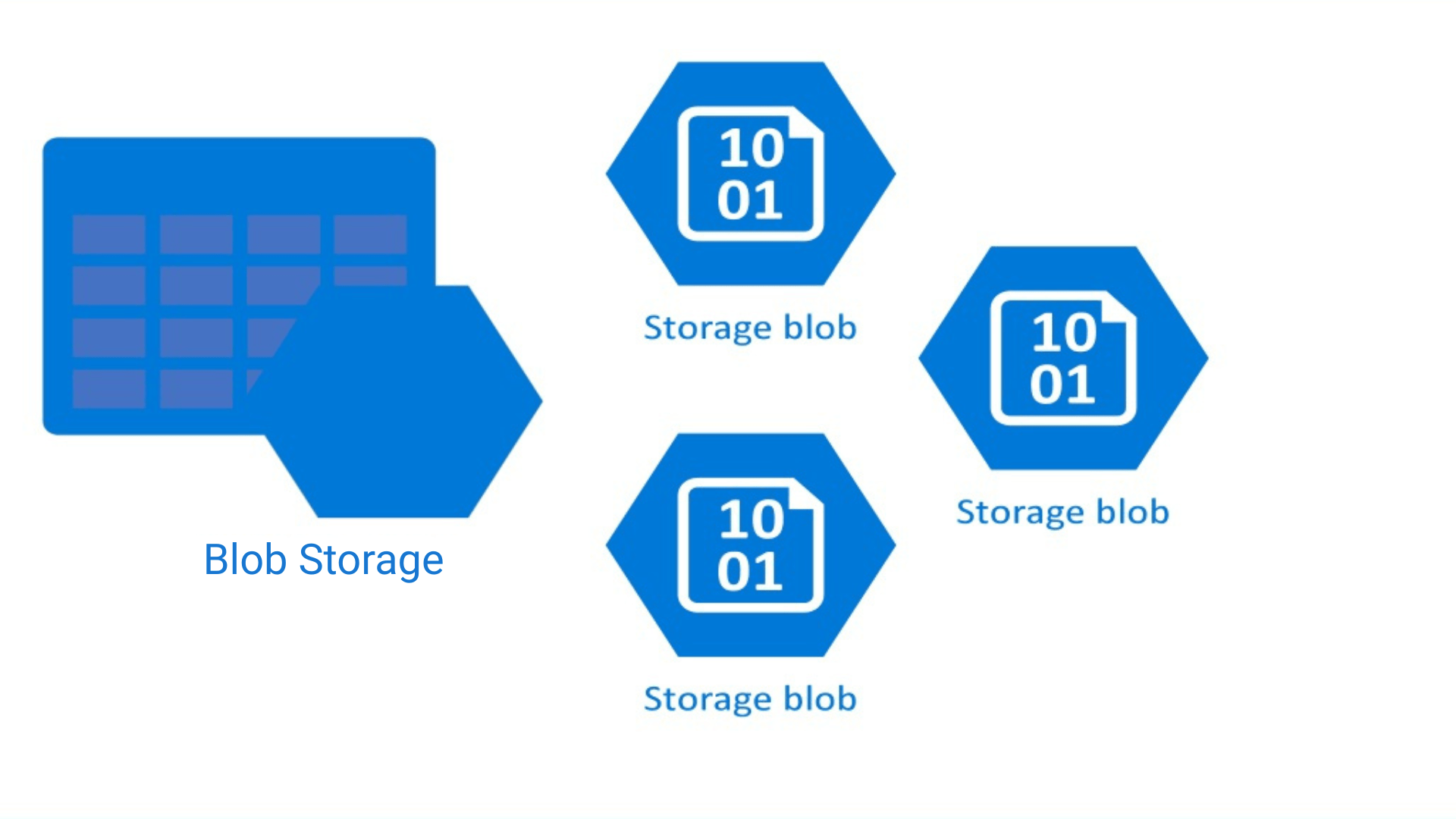
What is Blob Storage and How Does It Work?
I. What is Blob Storage: Introduction
Blob Storage is the name of Microsoft’s cloud-based object storage product. Unstructured data can be stored in the cloud using a service called Blob Storage (Binary Large Object Storage). This refers to data that isn’t formatted in the same way as typical databases. It is ideal for storing:
- Images, audio, video
- PDFs, documents, logs
- Backups and archives
- Software installers and VHDs
Blob storage may be accessed online using HTTP or HTTPS and is very scalable and robust.

Blob Storage is designed for:
- delivering documents or photos straight to a web browser.
- Storing files for distributed access.
- Streaming video and audio.
- Writing to log files.
* Data storage for archiving, backup and restoration, and disaster recovery.
* storage of data for analysis using on-premises or Azure-hosted services.
Clients or users can access Blob Storage contents from anywhere in the world by using HTTP/HTTPS. Blob Storage objects can be accessed by an Azure Storage client library, Azure PowerShell, Azure CLI, or the Azure Storage REST API. There are client libraries for a variety of languages, such as:
Clients can also create a secure connection to Blob Storage using SSH File Transfer Protocol (SFTP) and mount Blob Storage containers using the Network File System (NFS) 3.0 protocol.
2. Structure of Blob Storage
Blob storage is organized in a hierarchical model, like folders on your computer, but more scalable:
Blob Storage offers three types of resources:
- The storage account
- A container in the storage account
- A blob in a container
- The link between these resources is depicted in the following diagram.

Storage accounts
Your data has its own namespace in Azure thanks to a storage account. Your distinct account name appears in the address of each object you store in Azure Storage. The base address for the objects in your storage account is the combination of the account name and the Blob Storage endpoint.
For instance, the default URL for Blob Storage if your storage account is called mystorageaccount is:
Containers
A group of blobs is arranged in a container, much like a file system directory. A storage account can have an endless number of containers, and a container can host an infinite number of blobs.
Since a container name is a component of the unique URI (Uniform resource identifier) that is used to address the container or its contents, it must be a valid DNS name. When naming a container, adhere to following guidelines:
* Container names can range in length from three to sixty-three characters.
* Only lowercase characters, digits, and the dash (-) character may be included in container names; they must begin with a letter or number.
*Container names cannot have more than two dashes in a row.
The URI for a container is similar to:
Blobs
Blob is the actual file or data.
A text file, picture, video, or any other kind of binary data can be used.
3. Storage supports three types of blobs
- Block Blob
Stores regular files like images, videos, documents. Block blobs store text and binary data. Block blobs are groups of manageable data segments. Efficient for uploading large files.
Example Use: Storing website assets (CSS, JS, images), video files.
Append blobs are made up of blocks, just like block blobs, but they are specifically designed for append operations. For situations like logging data from virtual machines, append blobs are perfect. Data can only be added to the file’s end.
Example Use: Web server logs, IoT device logs.
Page blobs serve as drives for Azure virtual machines and store data from virtual hard drives (VHDs).
designed with regular reading and writing tasks in mind. Data is stored in 512-byte pages.
Example Use: Running VMs or databases in Azure.
The URI for a blob is similar to:
4. How to access Blob Storage
Methods of Access:
- REST API: Internet-based programmatic access.
- Azure Portal / AWS Console – Web-based UI.
- Storage Explorer – GUI-based client tools.
- SDKs & CLI – Programming languages (Python, .NET, Java) or command-line.
Security and Access Control
Blob storage offers several security features:
- Access Keys – Secret keys for account-level access.
- Shared Access Signatures (SAS) – Temporary access URLs with limited permissions.
- Role-Based Access Control (RBAC) – Define who can do what.
- Encryption – Data is encrypted at rest and during transmission (TLS/SSL).
5. Features and Benefits
Scalability
- Auto-scales to handle large amounts of data—up to petabytes.
Durability
- Typically provides 11 nines (99.999999999%) of durability.
- Data is replicated across regions if configured.
Cost-Efficient
- You pay for what you use.
- Multiple storage tiers:
- Hot Tier: Frequently accessed.
- Cool Tier: Less frequent access.
- Archive Tier: Rarely accessed, cheapest but slower.
Global Access
- available from any location in the world via the internet.
- Supports Content Delivery Network (CDN) for faster delivery.
6. Common Use Cases
| Use Case | Description |
| Backup and restore | Store backups of servers or databases. |
| Big Data Analytics | Store raw data from various sources. |
| Media Storage | Host videos, images, and audio files. |
| Static Website Hosting | Store HTML/CSS/JS files to serve as a website. |
| Disaster Recovery | Archive important data for compliance and recovery. |
Real-World Example
Let’s say you’re building an app for storing customer documents:
- In Azure, you create a Storage Account.
- Inside it, you create a Container named customer-docs.
- When a user uploads a PDF, it’s saved as a Block Blob in that container.
- You give users a SAS URL so they can view or download their documents securely.
Read Related- What Is Server Cache and How Does It Work? : What is Blob Storage and How Does It Work?







