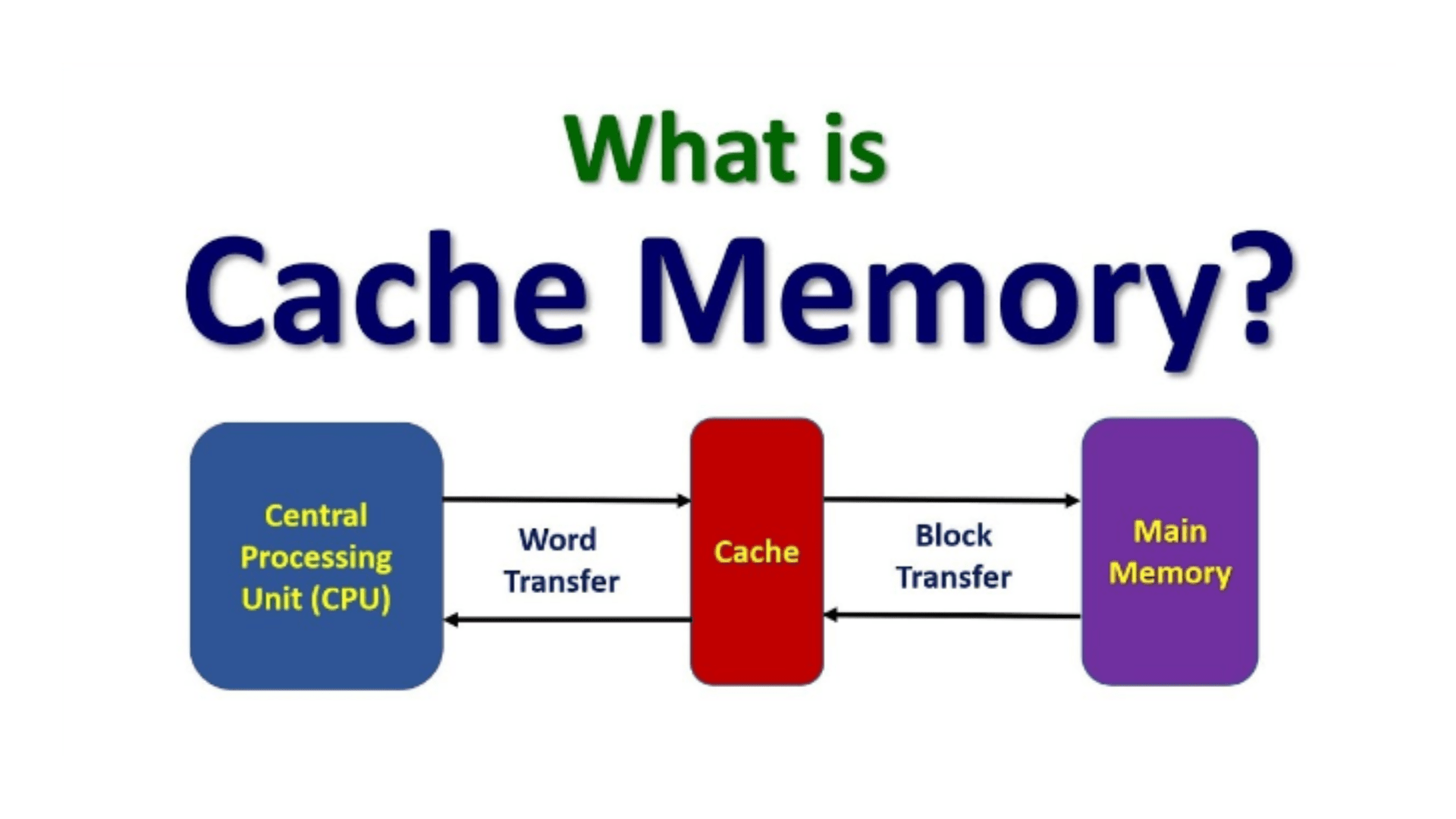
What Is Server Cache and How Does It Work?
What is Server Cache?

Server caching is a technique used to improve website speed by temporarily storing frequently visited data. Instead of fetching data from the database or regenerating content for every request, the server retrieves pre-stored information, making responses much faster. Resulting in faster page load times and reduced strain on the server, especially during high traffic periods; essentially acting like a temporary storage for frequently used website elements.
How it works
The server creates the content and saves a copy in the Server cache when a user views a webpage. When the same user or another user requests the same content again, the server can retrieve it directly from the Server cache instead of processing it from scratch.
Benefits
Faster page load times: By serving Server cached content, the server can respond to requests much quicker, leading to a better user experience.
Reduced server load: Less processing power is needed to generate content because the Server cache provides readily available data.
Improved responsiveness: Especially during Heavy traffic periods, caching helps maintain consistent performance.
What can be cached:
Static content like HTML pages, CSS stylesheets, and JavaScript files.
Images and videos, particularly if they are frequently accessed.
Cache management:
Cache expiration: A “time to live” (TTL) is set for cached content, ensuring it updates automatically when changes are made to the original source.
Cache invalidation: When content is updated, the cache needs to be cleared to serve the new version.
How Server Caching Speeds Up Your Website
Reduces Load on Database & Server
Fewer database queries & less CPU processing.
Faster Page Load Times
Pre-stored content is served instantly to users.
Improves Scalability
able to manage heavy traffic without reducing speed.
How to Implement Server Caching?
For WordPress:
Install a caching plugin, such WordPress Super Cache, W3 Total Cache, or LiteSpeed Cache.
For Nginx/Apache:
Use FastCGI Cache (Nginx) or mod_cache (Apache).
For PHP Apps:
Enable OPcache and use Redis for object caching.
For Databases:
Implement Redis/Memcached for caching queries.
For Global Performance:
Employ a content delivery network (CDN), which caches stuff (such webpages, movies, or photos) on proxy servers close to end users rather than origin servers.
How do other kinds of caching work?
DNS caching takes place on DNS servers. The servers cache recent DNS lookups so they can respond with a domain’s IP address instantaneously and avoid contacting nameservers.
Even if the website a user is trying to access is momentarily unavailable or unable to reply, search engines may cache pages that regularly show up in search results to help them with their queries.
Read Like More: What Is Server Redundancy? A Guide to Uptime and What is a Proxy Server? And their Benefits : What Is Server Cache and How Does It Work?







