
WordPress Multisite: The Complete Business Guide
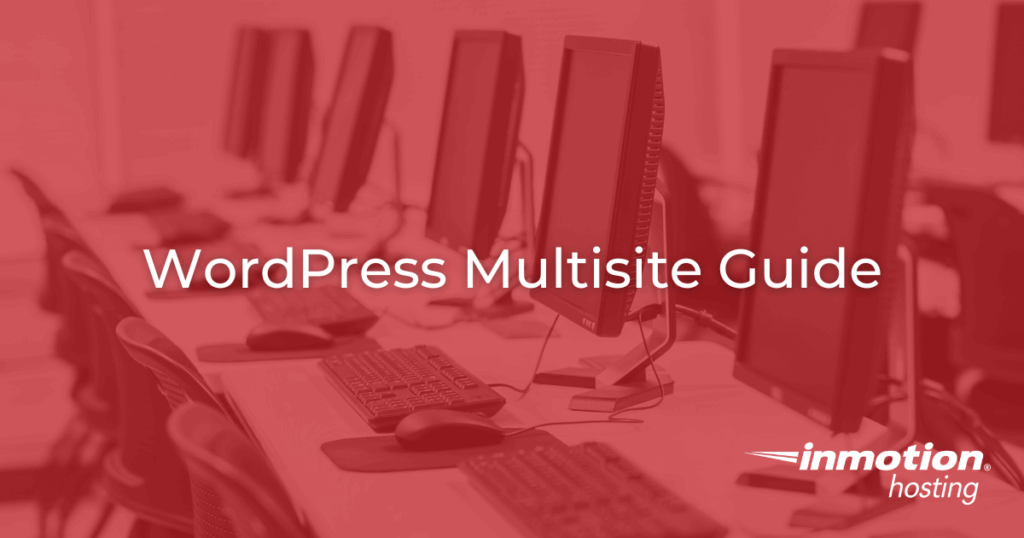
WordPress Multisite enables you to manage multiple WordPress sites from a single installation, saving time and reducing costs. This guide explains how it works, when to use it, and its advantages and limitations. You’ll learn about hosting options, SEO implications, real-world use cases, and setup steps. Whether you run an agency, manage a brand portfolio, or oversee a growing business network, this article shows how Multisite can simplify management and support scalable growth.
Running multiple WordPress websites can be overwhelming. Each site requires updates, backups, plugin management, security monitoring, and performance optimization. For agencies juggling dozens of client projects, large marketing teams managing brand portfolios, and hosting partners offering multi-domain services, the work multiplies quickly. WordPress Multisite solves this challenge by allowing you to manage multiple sites from a single WordPress installation.
This article offers a comprehensive look at WordPress Multisite: what it is, how it works, when to use it, and the benefits and risks. You’ll also learn about hosting considerations, tools, and real-world applications. By the end, you’ll know if Multisite is the right fit for your business and how to set it up successfully.
Managing multiple sites often raises the question of how to simplify processes without losing control or flexibility. This is where Multisite shines. Before we dive into advanced strategies, let’s start by defining exactly what WordPress Multisite is.
What is WordPress Multisite?
WordPress Multisite is a feature built into WordPress that allows you to run multiple websites from a single WordPress installation. Rather than creating a fresh installation for each website, Multisite facilitates their management under one core system.
Key features:
- One installation, many websites: Each website has its own content, themes, and users, but shares the WordPress core files.
- Network Admin (Super Admin): This role manages the network, controlling plugin installations, themes, and global settings.
- Flexible domain structure: Subsites can exist as subdomains (site1.example.com) or subdirectories (example.com/site1), or be mapped to custom domains.
- Shared resources: Plugins and themes are installed once and made available across the network.
This setup reduces duplication, increases efficiency, and makes scaling significantly easier.
Understanding the concept is only the beginning. Businesses need to evaluate whether multisite setups offer tangible advantages over single-site setups. Let’s explore the key benefits that make it attractive to professionals and organizations.
Advantages of WordPress Multisite
1. Centralized Management
Instead of logging into multiple WordPress dashboards, a single Super Admin can manage all sites. Updates to WordPress core, plugins, and themes happen once, instantly affecting all subsites.
2. Lower Costs
Hosting multiple sites on a single server or VPS eliminates the need for separate accounts, cutting costs while improving resource allocation. For businesses managing many sites, this cost-efficiency is significant.
3. Consistent Design and Branding
Agencies and enterprises can roll out a parent theme that ensures branding remains consistent across all sites. Each subsite can still have its own customizations through child themes.
4. Content Sharing Across Sites
You can syndicate or republish content across subsites without duplication, making it easier for franchises, divisions, or networks to keep messaging aligned.
5. Scalability
Launching a new site takes minutes. Whether you’re expanding into a new market, adding a product line, or spinning up a client microsite, Multisite makes scaling simple.
Not every business has the same needs, so it’s helpful to see where Multisite naturally fits. Looking at specific use cases makes it easier to decide if this solution applies to your environment. The following examples illustrate who benefits most from this setup.

Common Use Cases for Multisite
Agencies
Agencies that manage multiple client websites save time and reduce costs by consolidating management. Plugins like ManageWP make it easier to monitor uptime, security, and backups across all subsites.
Large In-House Marketing Teams
Enterprises with multiple divisions or regional websites can use Multisite to ensure consistent branding, governance, and oversight. Marketing teams gain faster rollout times and better content control.
Hosting Partners
Hosting resellers and partners can use Multisite to provide subsite creation for clients, students, or communities. By controlling plugins and themes, they maintain security while enabling independence.
Educational Institutions
Universities and schools often give students or departments their own sites. Multisite makes this possible with centralized oversight.
Franchises
Franchise brands can deploy local sites for each location with shared branding but unique localized content.
Every solution comes with trade-offs. While Multisite has clear advantages, it also brings constraints that may not fit all business needs. Before committing, it’s important to understand when Multisite is the wrong choice.
When Not To Use Multisite
While powerful, Multisite is not a one-size-fits-all solution.
Avoid Multisite if:
- Each website has vastly different hosting or plugin requirements.
- Sites need independent servers for compliance or security.
- You want isolated backups and migrations without affecting other sites.
- You rely on plugins that are incompatible with Multisite (some eCommerce and membership plugins can cause issues).
Comparing Multisite to running completely separate installations can help clarify the decision. Each option has strengths and weaknesses, depending on how your organization operates. Let’s break down the differences side by side.
WordPress Multisite vs. Separate Installations
| Factor | Multisite | Separate Installations |
|---|---|---|
| Management | One dashboard for all sites | One dashboard per site |
| Security | A breach could affect all sites | Each site is isolated |
| Resources | Shared hosting environment | Dedicated per site |
| Plugin compatibility | Limited by Multisite support | All plugins work |
| Customization | Limited by network policies | Full independence |
| Backups | The entire network is backed up at once | Sites are backed up individually |
Before implementing a Multisite network, it helps to understand the technical mechanics. From database structures to user roles, knowing how Multisite works behind the scenes prevents surprises later. The following section explains the key aspects of this.
Technical Overview
Running a Multisite network introduces technical changes to how WordPress handles domains, users, media, and databases. Unlike a single-site installation, where everything belongs to one website, Multisite organizes and separates these elements so each site has its own environment. At the same time, core features like users and plugins are shared across the network.
By understanding these structures, you’ll know what is shared, what is isolated, and how each piece interacts. This will help you plan for growth, security, and maintenance. Below are the main components that define how a Multisite network functions.
Domains and URLs
Subdomains and subdirectories help you separate, organize, and store different sections of your website, while domain mapping helps you connect them.
- Subdomain example: site1.example.com
- Subdirectory example: example.com/site1
- Domain Mapping: Allows each site to use its own custom domain.
User Roles
Multisite networks require various roles to manage them. These include:
- Super Admin: One administrator who oversees the whole network.
- Site Admin: Manages a single site’s settings, users, and content.
- Editors/Authors/Contributors: Roles remain consistent within single sites.
Media Management
Each site has its own uploads folder, ensuring files such as images, videos, and PDFs remain organized by site ID. This is particularly useful for cases where specific content is required for individual sites. An example could be a large marketing team or agency managing a multi-national brand that requires localized visuals for its subsites.
Database Structure
Multisite offers two types of tables:
- Shared tables: Includes network-wide data, such as network-wide users and user metadata.
- Site-specific tables: Site-specific posts, comments, terms, and options.
This balance ensures central control while preserving subsite independence.
Once you understand the framework, the next challenge is day-to-day management. A Multisite network requires planning for backups, plugin governance, and automation. Let’s look at practical ways to keep your network efficient and secure.

Managing a WordPress Multisite
Backup Strategies
Multisite backups differ from single installations. Recommended plugins include:
- UpdraftPlus (Premium): Supports Multisite with remote storage.
- ManageWP: Centralized backup and monitoring.
- Total Upkeep: Strong network-level backups.
Uploading Quotas
To prevent one subsite from consuming all resources, set upload space quotas in the Network Admin settings. This is especially critical for shared hosting.
Plugin and Theme Governance
- Install once, activate selectively. Plugins and themes are uploaded once but can be enabled for specific sites.
- Security tip: Only install vetted plugins to reduce risks across the network.
Automation Tools
Use centralized management tools like MainWP or ManageWP for updates, uptime monitoring, and performance checks.
Performance and stability depend on infrastructure. Since a single installation powers multiple sites, the hosting environment makes or breaks the experience. Let’s examine which hosting options best support WordPress Multisite.
Hosting Considerations
WordPress Multisite’s performance depends heavily on hosting. Since one installation powers multiple sites, infrastructure matters.
Shared Hosting
Shared hosting is the entry-level option for running WordPress Multisite. All websites on the server share resources, which makes it affordable and easy to use. However, because resources are shared, one site’s activity can affect others.
- Pros: Cost-effective, beginner-friendly.
- Cons: Resource limitations can impact multiple sites at once.
- Best for: Small personal networks or low-traffic projects.
VPS Hosting
A Virtual Private Server (VPS) allocates isolated, secure slices of it to your sites. This gives you more control and stability compared to shared hosting. It’s a balance of affordability and performance that scales with your needs.
- Pros: Dedicated resources, scalability, and resource isolation.
- Cons: Higher cost than shared hosting.
- Best for: Agencies, growing businesses, and larger site networks.
Dedicated Servers
Dedicated servers give you full access to all of the hardware resources for your sites. Nothing is shared with other users, which provides maximum performance and security. This option is ideal for organizations that require total reliability and custom server configurations.
- Pros: Maximum control, customization, and performance.
- Cons: Most expensive option.
- Best for: Enterprises, eCommerce networks, and mission-critical applications.
Hosting on WordPress With InMotion Hosting
InMotion Hosting’s WordPress Hosting is built on NVMe SSD storage and UltraStack caching technology. With caching profiles designed for Multisite, a human support team who are available 24/7, and a 99.9% uptime SLA (service level agreement), it provides the scalability and reliability needed for complex networks.
Owning multiple sites also means competing for visibility in search engines. How you structure domains and subdirectories impacts ranking potential. To make the most of Multisite, special attention should be paid to your SEO strategy.
SEO Considerations
- Subdomains vs. subdirectories: Choosing between subdomains and subdirectories has a direct effect on how search engines evaluate your sites. Subdirectories usually consolidate domain authority, meaning all subsites benefit from the strength of the primary domain, while subdomains are treated more like independent websites, which can dilute SEO equity if not managed carefully.
- Canonical tags and sitemaps: Each subsite requires its own SEO configuration to prevent duplicate content issues that harm rankings. Using canonical tags and generating accurate sitemaps ensures search engines understand which version of a page should rank and how your subsites are structured.
- Analytics: Tracking performance accurately is critical in a networked setup. By using GA4 (Google Analytics 4) properties, you can either analyze subsites individually for detailed insights or consolidate all traffic into a single view to measure network-wide performance.
Growth rarely happens all at once. It unfolds in stages. Migration and scaling strategies help you start small, test, and expand with confidence. Here’s how to grow a Multisite network responsibly.
Migration and Growth Strategies
As your organization grows, you may reach a point where managing multiple WordPress sites separately becomes inefficient. Planning how you migrate or expand into a Multisite environment is key to avoiding disruptions and ensuring long-term scalability. Below are several strategies that can help guide this transition.
- Migrating single installs to Multisite: Moving multiple standalone WordPress sites into a single Multisite network can greatly reduce maintenance overhead. By consolidating, you simplify updates, backups, and security while still keeping each site’s content and design distinct.
- Hybrid strategy: In some cases, it makes sense to keep certain sites independent while grouping related brands or departments into a Multisite network. This approach allows you to balance central management of shared resources with autonomy for projects that need custom setups or security isolation.
- Scaling safely: A Multisite network should not be built overnight and without testing. Start with a small number of subsites, confirm that your plugins and themes work properly, and then expand gradually to ensure performance and stability across the network.
Even well-planned Multisite networks encounter challenges. Awareness of common pitfalls helps you avoid preventable mistakes. These are the most frequent issues businesses encounter.
Common Errors With WordPress Multisite Builds
Running a WordPress Multisite network offers efficiency, but it also introduces unique risks that can impact every site in the system. Understanding these pitfalls ahead of time helps you prepare safeguards and maintain smooth operations.
- Plugin incompatibility: Multisite networks magnify the impact of a plugin conflict since the issue can spread across all subsites. Always test new plugins in a staging environment before deploying them network-wide to prevent downtime.
- One point of failure: Because all sites share the same installation, a problem with the core system can affect the entire network. To mitigate this, set up redundant backups and use uptime monitoring to catch issues quickly. Also, ensure your multisite network has secure, reliable hosting.
- Over-granting permissions: Giving too many users Super Admin rights increases the chances of accidental or malicious changes that affect every site. Limit these roles to only the most trusted team members and assign Site Admin roles where possible.
- Performance bottlenecks: As your network grows and traffic increases, resource limitations can slow down all sites. Be prepared to upgrade your hosting plan or add performance optimizations to handle the load effectively.
After all risks are considered, you will be ready to activate Multisite. Setting it up involves a few technical steps but is straightforward if you follow WordPress’s guidance. The process below outlines how to enable and configure your network.
How To Set Up WordPress Multisite (Step by Step)
- Back up your WordPress site.
- Edit wp-config.php: Add define( ‘WP_ALLOW_MULTISITE’, true );.
- Access Network Setup: From the dashboard, go to Tools > Network Setup.
- Choose URL structure: Select subdomains or subdirectories.
- Configure wp-config.php and .htaccess: Add the code WordPress provides.
- Log in again: Access the new Network Admin dashboard.
- Add sites and users: Create new sites, assign site admins, and enable themes/plugins.
By now, you can see the potential of Multisite as a business tool. With the right preparation and hosting environment, it simplifies management and improves scalability. Let’s wrap up with key lessons and takeaways.
Conclusion
WordPress Multisite is a game-changer for businesses that manage multiple websites. Centralizing updates, lowering expenses, and ensuring brand consistency enables agencies, enterprises, and hosting partners to expand with greater efficiency. However, it’s not right for every scenario. Independent installs may still be better for sites with unique needs, and this should be carefully considered for those deciding on whether or not WordPress Multisite will work for them.
When paired with the right hosting, such as InMotion Hosting’s NVMe-powered WordPress Hosting, Multisite delivers on the promise of speed, scalability, and accountability. With planning, governance, and backups in place, Multisite becomes a powerful tool to manage growth sustainably.
Taking all of this into account, you now have a roadmap for success. Multisite is about more than convenience; it’s about aligning technology with business growth. The key is to use it where it creates the most value.







