
WordPress Website Security Best Practices

WordPress powers over 43% of all websites on the internet and holds a 62% share of the Content Management System (CMS) market, making it the most popular CMS.
However, with more than 500 new WordPress sites launched daily, its widespread use makes it a prime target for cyber threats. WordPress website security issues like malware, hacking, data breaches, and unauthorized access can damage a website owner’s business, reputation, and customer trust.
As a web hosting provider that has secured thousands of business websites since 2001, InMotion Hosting has developed proven strategies for protecting WordPress websites.
This comprehensive guide will walk you through WordPress website security best practices to safeguard your site. You’ll learn to mitigate common security risks and recover from a hack.
Why WordPress Security Matters to Your Business
With the vast amount of sensitive data and personal information stored on websites, security is a top priority for any website owner. Here are some reasons why securing your WordPress website is crucial:
- Protect customer data: WordPress websites often contain sensitive customer data or financial records. A security breach can lead to the loss of this valuable data, resulting in legal and financial consequences for your business.
- Preserve your reputation: A hacked website can damage your reputation as a trustworthy business. Customers may lose confidence in your ability to protect their personal information, leading to lost sales and a damaged brand image.
- Avoid downtime: A security breach can lead to downtime, making your website inaccessible to users. It can result in lost revenue, missed opportunities, and decreased website traffic.
- Maintain search engine rankings: If hackers compromise your website, Google may flag it as unsafe and remove it from search results. It can severely impact your website’s visibility and hurt your Search Engine Optimization (SEO) efforts.
- Comply with regulations: Depending on your business and customer location, you may be subject to data protection laws such as the General Data Protection Regulation (GDPR) or the Health Insurance Portability and Accountability Act (HIPAA). Failure to comply can result in heavy fines and legal consequences.

Understanding WordPress Security Vulnerabilities
Cybercriminals exploit various vulnerabilities, causing an estimated 13,000 WordPress sites to be hacked daily. Below are 14 of the most common and concerning types of attacks, along with tips on to manage them.
Outdated Software, Plugins, and Themes
Failing to update WordPress, themes, and plugins leaves websites vulnerable to security breaches. Updates often contain patches for newly discovered weaknesses, meaning outdated software is an open door for hackers. Plugins, in particular, are a common attack vector, as vulnerabilities can compromise an entire site.
Malware
Malicious software, or malware, is designed to infect websites and steal data. It can take many forms, including spyware, ransomware, and trojans, making it hard to detect. Poorly maintained plugins and themes often serve as entry points, allowing hackers to exploit weaknesses and compromise a site.
Unauthorized Admins
Security flaws in plugins or weak passwords can allow unauthorized users to gain admin access. Once inside, they can manipulate site settings, install malware, or even lock out legitimate users. This silent threat often remains unnoticed until it causes major damage.
Brute-Force Attacks
Brute-force attacks rely on automated bots attempting countless username and password combinations until they find the right one. Hackers can quickly gain access since many users still rely on weak or reused passwords. Once inside, they can take control of the site, steal data, or inject malicious content.
Poor Hosting
The hosting provider heavily influences the security of a WordPress site. Shared hosting environments, in particular, can be risky because multiple websites share the same server. If one site is compromised, it increases the chances of other websites on the server being affected.
Improve the performance and security of your WordPress website with our WordPress VPS Hosting plans. Featuring blazing fast servers with advanced caching, 99.99% uptime, and a robust toolkit developed by WordPress experts.
Improve Core Web Vitals
Free SSL & Dedicated IP
Advanced Server Caching
US & EU Data Centers
VPS for WordPress
Distributed Denial-of-Service (DDoS) Attacks
DDoS attacks flood a website with overwhelming traffic, causing it to slow down or crash entirely. By making a site inaccessible, these attacks disrupt businesses, frustrate users, and damage reputations. In severe cases, they can also affect search rankings and long-term performance.
Cross-Site Scripting (XSS)
XSS attacks involve injecting harmful scripts into trusted websites, affecting visitors without their knowledge. These scripts can steal sensitive data like login credentials and stored cookies. Since they execute in users’ browsers, detecting them can be difficult.
Structured Query Language (SQL) Injections
SQL injections exploit vulnerabilities in website forms, allowing attackers to manipulate databases. Hackers can gain access to sensitive information, modify site content, or even delete crucial data. Login, signup, and contact forms are these attacks’ most common entry points.
SEO Spam
Hackers can exploit WordPress sites and inject spammy links or hidden keywords, harming that site’s SEO. This can result in decreased search rankings, blacklisting from search engines, and a loss of credibility. Many site owners don’t realize cybercriminals have compromised their websites until traffic and engagement drop.
Insecure HTTP Website
Websites that don’t use HTTPS encryption are more vulnerable to hacking attempts. User and site data can be intercepted and exploited without this security layer. Visitors may also see a “Not Secure” warning, which reduces trust and credibility.
Phishing
Hackers use phishing tactics to trick site owners or users into revealing sensitive information. They may send fake emails disguised as legitimate messages, causing unsuspecting victims to share login credentials. Hackers can also create phishing pages within a compromised WordPress site to spread malware.
Cross-Site Request Forgery (CSRF)
CSRF attacks trick users into performing unintended actions on a website without their knowledge. These actions could include transferring money, changing passwords, or altering website settings. Since the requests appear legitimate, they can be challenging to detect and prevent.
File Inclusion Attacks
Hackers can exploit vulnerabilities in WordPress websites to execute harmful code through file inclusion. These attacks allow unauthorized access to sensitive files, potentially leading to data theft or full control over the server. Two main types of file inclusion attacks — Local File Inclusion (LFI) and Remote File Inclusion (RFI) — pose serious risks to site security.
Unauthenticated AJAX Attacks
AJAX is widely used in WordPress to enhance user experience, but cyber hackers can exploit it without proper security. Attackers can send malicious requests, retrieve sensitive data, or modify website content. Since AJAX operates in the background, these attacks can remain undetected until they cause significant damage.
How to Make Sure Your WordPress Site is Secure
If unsure about your website’s security posture, use an online security scanner to perform a WordPress security check. These tools can help identify potential vulnerabilities attackers could exploit lurking on your site.
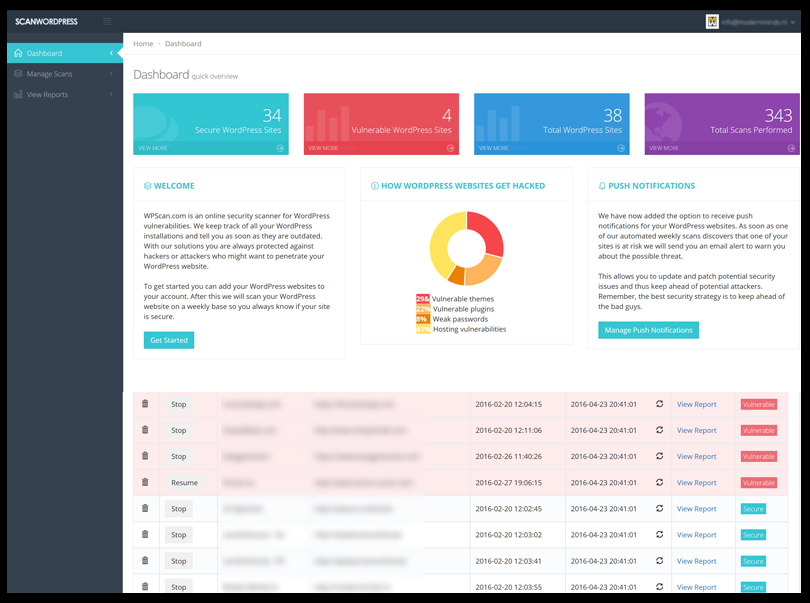
Some of the recommended security scanners include:
Additionally, you can install reputable WordPress security plugins to scan your site for threats regularly. Some popular options include:
Learn the nine signs of a great WordPress security plugin.
Essential WordPress Security Best Practices
You can take several proactive measures to safeguard your WordPress site from attacks. These best practices consist of five main areas.
Secure Your Site from the Ground Up
- Switch to a secure hosting provider: Your website’s security starts with your web host. Opting for a service like InMotion Hosting’s WordPress hosting, which includes automatic core updates and properly configured file permissions by default, can reduce the time you spend configuring site security.
- Change the default WordPress login page URL: Hackers often target the default WordPress login URL (e.g. /wp-admin). Changing it to a custom URL can obscure the login page and make it harder for attackers to find.
- Move the wp-config.php file: This file contains WordPress security keys and other sensitive site details. Moving it outside the web root directory can add an extra protective layer against potential attackers.
- Disable file editing in wp-config.php: Prevent hackers from accessing your site’s file editor to make malicious changes. To do this, open the wp-config.php file and add this line of code:
define(‘DISALLOW_FILE_EDIT’, true); - Disable directory browsing in .htaccess: This prevents hackers from viewing your site’s directories and file structure. To do this, add this line of code in your .htaccess file:
Options -Indexes - Restrict access to the wp?admin directory: You can restrict access to the wp?admin directory by using a password or limiting it to specific IP addresses. It prevents unauthorized users from accessing your site’s backend.
- Use a trusted WordPress theme: Some themes contain vulnerabilities hackers can exploit. Stick to themes from reputable developers and verify their security before installation.
- Hide your WordPress version: Hackers often look for outdated versions with known security flaws. Concealing your version number makes it harder for them to target your site.
- Use a CDN to help protect against DDoS attacks: Content delivery networks (CDNs) can significantly speed up your website’s load times. They can also quickly shut down a DDoS attack if your site becomes a target.
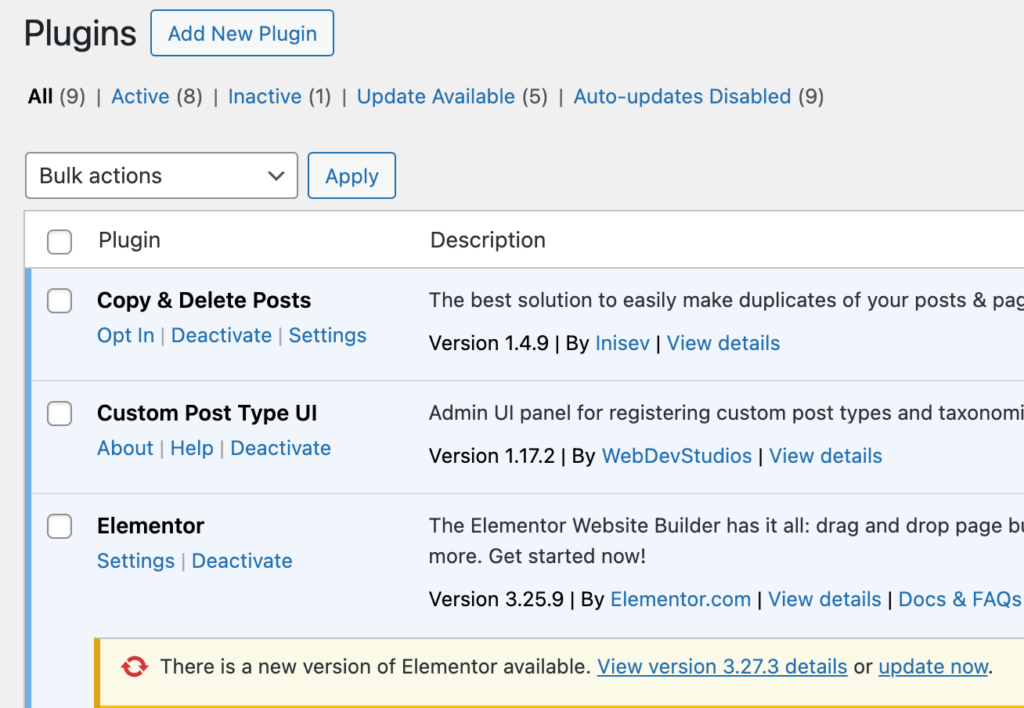
Add Extra Security Features
- Use an SSL certificate: SSL encrypts data transmitted between your site and visitors. Most web hosts, like InMotion Hosting, provide free SSL certificates to protect sensitive information like passwords and payment details.
- Install a firewall: A Web Application Firewall (WAF) blocks malicious traffic before it reaches your site, helping prevent cyber attacks.
- Use a trusted security plugin: A reliable WordPress security plugin can add an extra layer of security to your site by identifying and blocking known threats.
- Scan for malware regularly: Use a malware scanner to scan your site for malicious code, spam, and other security risks. If you discover any issues, take immediate action to remove them.
- Disable XML-RPC if not needed: Hackers can exploit this feature through brute force attacks and DDoS attempts. If your site doesn’t require remote access to WordPress, turning off this service can reduce the risk of unauthorized access.
- Prevent hotlinking: Hotlinking allows other sites to use your files or images, consuming your bandwidth. You can use a security plugin or add code to your .htaccess file to block hotlinking.
- Block form and comment spam: Spam comments and form submissions can inject malicious code into your site. Use a plugin like Akismet or a CAPTCHA solution to prevent this type of spam.
Secure User Access
- Enable multi-factor authentication (MFA): This requires users to go through two or more authentication methods, beyond just a password, before accessing your WordPress site. This makes unauthorized access harder.
- Limit failed login attempts: Brute-force attacks involve hackers trying numerous username and password combinations until they find the right ones. Limiting failed login attempts can thwart these attacks by locking out users after several unsuccessful tries.
- Change the default “admin” username: Hackers often target the default WordPress username “admin” when attempting to gain access. Changing it to a unique username makes their job harder.
- Create strong passwords and update them often: A strong password consists of a mix of uppercase and lowercase letters, numbers, and special characters. You can use a secure password generator to generate complex passwords periodically.
- Automatically log out inactive users: If a user leaves their account logged in, anyone can access it. Auto-logging out inactive users after a set period reduces this risk.
- Remove unused user accounts: Hackers sometimes exploit inactive and unused accounts. Reviewing and deleting these can reduce the chances of unauthorized access.
- Assign the correct user roles: If you run a WordPress site with multiple contributors, assign user roles carefully. Only give the Administrator role to people you fully trust, as it grants full site control. Below are the different user roles you can assign.
- Administrator: Has full site control, including settings and plugins
- Contributor: Can write drafts but not publish them
- Author: Can publish and manage posts
- Editor: Can manage all posts and moderate comments
Manage User Permissions Wisely
- Set proper file and folder permissions: Only trusted users should have access to critical files. Restrict unnecessary permissions to limit security risks.
- Disable file editing: WordPress allows users to edit theme and plugin files directly in the dashboard. Disabling this feature prevents unauthorized changes if an account is compromised.
- Track user activity: Monitor activity logs to track user actions like plugin installations or file changes. This helps you detect suspicious behavior early. With InMotion Hosting’s WordPress hosting, you receive real-time security monitoring and threat detection for added protection.
Keep WordPress Updated
- Always update to the latest WordPress version: New versions often contain security fixes, so failing to update puts your site at risk. WordPress also regularly releases maintenance and security updates for older versions, so be sure to apply them as well.
- Remove unnecessary plugins and themes: Inactive plugins and themes can be a security risk, as they may contain vulnerabilities that hackers could exploit. Keep only the ones you need and update them regularly.
- Regularly update themes and plugins: Developers frequently release updates for their themes and plugins to fix bugs, add new features, and patch security holes. Outdated themes or plugins can leave your site vulnerable to attacks.
Pro tip: InMotion Hosting’s WordPress-optimized servers include malware scanning to detect compromised plugins.
- Run security scans frequently: Use a security plugin or an online scanner to check for vulnerabilities and infected files. Fix any issues that arise immediately.
- Back up your site regularly: A recent backup can minimize data loss and downtime in case of a security breach or malware infection. InMotion’s WordPress hosting simplifies backups by automatically including files and databases, ensuring complete restoration when necessary.
How to Secure WordPress for Multiple Sites
Managing the security of multiple WordPress sites can quickly become overwhelming. Regular monitoring for updates, security breaches, and backups is essential but can be time-consuming.
Fortunately, WordPress management tools simplify this process by allowing you to manage and secure all your websites from one centralized dashboard.
With these tools, you’ll be able to:
- perform security checks across all your sites from one dashboard
- update plugins, themes, and WordPress versions instantly for every site
- back up sites regularly to prevent data loss
- monitor for malware and vulnerabilities automatically
- manage user access securely and efficiently
Some of the popular WordPress management tools include:
Learn more about Essential Website Management Tools.
Creating a WordPress Site Security Workflow
A clear and consistent security workflow is key to maintaining the safety of all your sites. This workflow helps ensure you monitor for potential issues and take proactive steps to safeguard your sites.
Below are some best practices to incorporate into your security workflow.
Use a Centralized Dashboard
A unified dashboard for all your WordPress sites allows you to monitor and manage security from one location. It allows you to quickly check for important security updates, monitor for vulnerabilities, and track backups without logging into each site individually.
Perform Regular Security Scans
Schedule automated security scans across all your sites. These scans will detect malware, outdated plugins, and other potential security threats, helping you take immediate action before a problem escalates.
Automate Backups and Restores
Set up automatic backups to keep a safe copy of your site data. In case of a security breach or other issues, you can restore your site quickly and efficiently, minimizing downtime and data loss.
Update the Core, Themes, and Plugins Regularly
Apply security updates as soon as they become available. Then, create a routine for checking and installing WordPress core updates, themes, and plugins across all sites to ensure they are always up to date and protected against known vulnerabilities.
Manage User Access
Review and update user roles and permissions regularly to ensure only trusted users can access critical files and functions. Remove any inactive or unnecessary accounts to reduce potential security risks.
eCommerce Security for WordPress
Running an eCommerce store requires a high level of responsibility for keeping content, data, and customer information secure. Online stores are prime targets for cyber attacks, as they handle sensitive data like personal and payment information.
That’s why protecting your site is essential for your business’s reputation and customer trust. InMotion Hosting’s eCommerce hosting plans provide enhanced security features designed specifically for eCommerce sites.
Most of the essential security measures for eCommerce sites are similar to those for standard websites, with a few additional steps.
Choose a Secure eCommerce Platform
Selecting the right hosting for your eCommerce site is crucial for security and business success. Some options include:
Select a Secure Payment Gateway
Your payment gateway is responsible for securely processing online payments. Choose a secure gateway, like WooPayments, which partners with Stripe to offer real time fraud protection and customizable anti-fraud settings.
Become PCI-Compliant
Compliance with the Payment Card Industry Data Security Standard (PCI DSS) ensures your website safely handles and stores payment data. While it’s not mandatory for all businesses, following PCI standards can protect you against fraud and help reduce penalties in the event of a security breach.
Require Strong Passwords from Customers
Strong passwords are a simple yet effective way to protect your site from unauthorized access. Encourage your customers to create passwords with a mix of characters, and use plugins like Password Policy Manager to enforce strong password requirements on your WordPress site.
Use Secure SFTP and SSH Connections
Always use secure SFTP or SSH connections when transferring files manually on your WordPress site. These secure channels ensure that your files are transferred safely, unlike regular FTP, which lacks the same level of protection.
WordPress Recovery and Incident Response
Even after implementing all the necessary security measures, a website can still experience a security incident. In such cases, a recovery and incident response plan can help minimize damage and downtime.
Below are some steps to include in your WordPress recovery and incident response plan:
Activate Maintenance Mode
Putting your WordPress site in maintenance mode will prevent visitors from seeing a compromised site while you work on fixing it. It gives you time to address the issue without affecting the user experience.
Reset Your WordPress Passwords
Changing your admin and user passwords is crucial to stop hackers from accessing your site. Be sure to use strong, unique passwords for added security.
Update WordPress and Plugins
Ensure that WordPress, your theme, and your plugins are up to date to patch any security vulnerabilities. Keeping everything current helps protect your site from future attacks.
Deactivate Themes and Plugins
Temporarily turning off all plugins and themes enables you to determine if one is the source of the breach. Then, reactivate them one by one to pinpoint the problem.
Reinstall WordPress
Reinstalling WordPress can replace compromised core files and restore the site’s security. This step can ensure that no malware remains within your system.
Remove Suspicious Admin Users
Check for new users with admin privileges that hackers may have created. Remove any unauthorized users to prevent further issues.
Scan for Malware
Run a security scan to look for malware or malicious code hackers may have left behind. Removing these threats is essential for restoring your site’s integrity.
Disable PHP execution
Disabling PHP execution in specific folders, like the uploads folder, can prevent hackers from running harmful scripts and safeguard your site from further exploitation.
Clean Up the Database
Clean your WordPress database by removing unwanted or suspicious entries left behind by hackers. It can help restore your site to its normal working state.
Fix the WordPress Sitemap
Make sure your WordPress sitemap is free from malicious entries. Hackers may modify your sitemap to direct traffic to harmful websites.
Contact Your Hosting Provider
Contact your hosting provider for assistance securing your site. InMotion Hostings’s 24/7 technical support team helps customers quickly recover from security incidents.
Final Thoughts
Keeping your WordPress site secure requires constant vigilance and proactive measures. A well-protected website defends against attacks, enhances customer trust, strengthens your reputation, and safeguards your business from financial loss.
By following the steps in this guide, you can fortify your WordPress site and minimize security risks.
For a secure hosting solution tailored to businesses and eCommerce sites, explore InMotion’s business hosting plans. With advanced security features and expert support, you can have peace of mind knowing your site is well-protected.
Start protecting your WordPress website with InMotion’s security-first hosting platform.
Power Your Growth with Managed WordPress
Unlock the full potential of your mission-critical WordPress site with scalable, purpose-built servers. Give your website the performance, security, and support it needs to succeed – so you can focus on growing your business.
Scalable Cloud Servers
Advanced Security
Managed Updates
Expert Support
Managed WordPress Hosting
FAQs
Does WordPress Need a Firewall?
Yes, a website firewall helps protect your WordPress site from cyber attacks and hacking attempts. Since WordPress doesn’t have a built-in firewall, you can add a plugin like Sucuri to block unwanted traffic and enhance security.
Is WordPress Easily Hacked?
WordPress is secure, but your site can still be hacked if you don’t take extra precautions, such as using strong passwords and updating your site. It’s important to stay proactive about security.
Is a Security Plugin Necessary for WordPress?
Yes, security plugins like Jetpack or Sucuri can help keep your site safe by scanning for malware and threats. However, avoid overloading your site with too many plugins, which can cause issues.
Can I Secure My WordPress Website Without Technical Expertise?
Yes, you can improve security by using strong passwords, keeping your site updated, and enabling Two-Factor Authentication. For more advanced protection, consider consulting a professional.
How Often Should I Update My WordPress Website?
You should update WordPress, themes, and plugins as soon as new versions are available. To maintain site security, check for updates at least once a week.
Are Free Themes and Plugins Safe to Use?
Free themes and plugins can be safe if you use them from trusted sources like the official WordPress repository. Always review ratings, read reviews, and ensure you regularly update these themes and plugins.
What Should I Do If My WordPress Website Is Hacked?
If your site is hacked, change all passwords immediately, restore from a backup, and scan for malware. Consider consulting a professional to fix any vulnerabilities.
Can a Security Plugin Alone Protect My Website?
Security plugins are helpful but should be part of a broader strategy. Use them alongside regular updates, strong passwords, and secure hosting for complete protection.







