
eCommerce Website Best Practices | InMotion Hosting

Global eCommerce sales are projected to hit an astounding $6.86 trillion in 2025[1]; toppling 2024’s $6.33 trillion by a whopping $53 billion. This indicates that online shopping has never been more “natural” for shoppers or profitable for shop owners.
As a small business owner or entrepreneur, yesterday was the perfect time to grow your digital storefront. Today is the next best time. One of the first crucial steps to succeeding in eCommerce is creating a high-performing, secure, and conversion-optimized website.
Whether you’re just starting your online store or looking to refine your existing setup, this article is designed to empower you with the tools and techniques you need to succeed at eCommerce.
But how do you do it?
Secure Your eCommerce Foundation
Building trust with your customers starts with a secure eCommerce platform. Online shoppers are increasingly vigilant about where they enter their personal and financial information; for good reason; fraud in the retail industry is at an all-time high. A strong security foundation protects your customers and safeguards your business’s reputation and bottom line. Secure your eCommerce foundation by:
Ensuring PCI DSS Compliance for Payment Processing.
To accept online payments securely, your website must meet Payment Card Industry Data Security Standards (PCI DSS). These standards ensure that customer payment data is handled and processed safely, reducing the risk of breaches.
Maintaining an Up-To-Date Security Certificate
Nothing erodes customer trust faster than a browser warning about an unsecured website. SSL or TLS certificates encrypt sensitive data like credit card numbers and login details so they can’t be accessed by unscrupulous third parties. Most domain name/hosting providers (like InMotion Hosting) offer free security certificates when you purchase a domain or hosting plan.
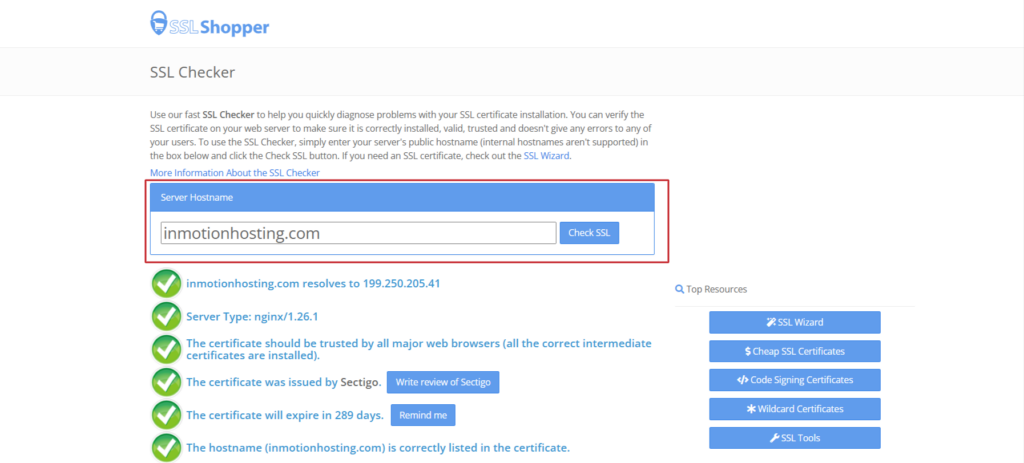
When in doubt, you can use an SSL checker to confirm the state of your eCommerce site’s security. Peek our result above with all checkboxes showing green. There are other SSL checkers like the DigiCert tool, which is best for diagnosing certificates issued by DigiCert, GeoTrust, or RapidSSL.
Protecting Your Customer’s Data
Beyond payment data, your customers trust you with their personal information—email addresses, shipping details, and more. Protect this data by:
- Regularly updating software and plugins to patch vulnerabilities
- Enforcing strong password requirements for user accounts
- Limiting access to sensitive data within your organization
- Encrypting stored customer data for added security
In the same vein, opt for the most secure payment gateway provider you can find. Selecting a secure payment gateway is essential for safeguarding financial transactions. Ensure your gateway provider uses advanced fraud detection and prevention tools, supports tokenization, and complies with industry standards, like 3D Secure, for an additional layer of protection.
Implementing Routine Security Audits and Monitoring
You have to be proactive with cybersecurity because cyber threats are always advancing in nature and severity. Amidst a host of others, one way to detect vulnerabilities before they can be exploited is by using a hosting provider that includes malware scanning and DDoS protection.
Overall, encourage repeat buyers by prioritizing a secure foundation for your eCommerce business.
Set the Right Technical Foundation for Success
Your hosting infrastructure directly impacts site speed, uptime, and scalability—factors that influence user experience and, ultimately, conversion rates. Choosing the right setup ensures that your store holds space for your business growth. People often skip this step and rush into aesthetic designs, but that’s not going to be you!
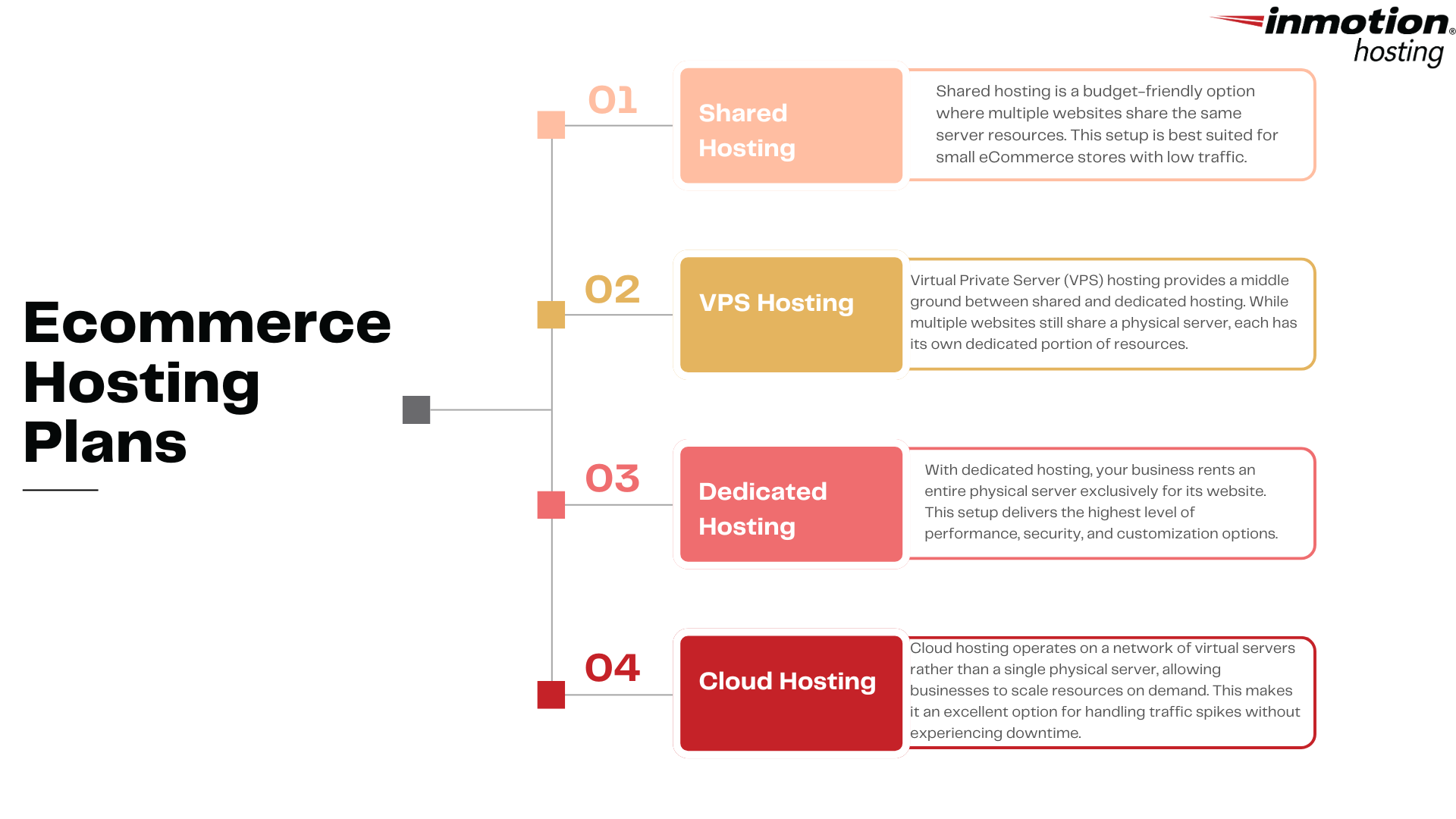
Types of Hosting Available to eCommerce Stores
The right hosting solution depends on your store’s current traffic volume and long-term goals. Let’s break down the most common options:
Shared Hosting
Shared Hosting provides a cost-effective solution that allocates server resources across multiple websites. This setup is best suited for small eCommerce stores with low traffic. However, it comes with limitations. Since resources are shared, performance may suffer during peak traffic times, and security risks increase due to the shared environment.
If you’re just starting and don’t expect high traffic, shared hosting is a viable entry-level solution.
VPS Hosting
A Virtual Private Server (VPS) is a middle ground between shared and dedicated hosting. It delivers dedicated resources and enhanced performance. While multiple websites still share a physical server, each has a dedicated portion of resources. This results in improved performance, better security, and greater control than shared hosting.
VPS hosting is ideal for growing businesses that need more stability and scalability without the higher cost of a dedicated server.
Dedicated Hosting
With dedicated hosting, your business rents an entire physical server exclusively for its website. This setup delivers the highest level of performance, security, and customization options. It’s best for large businesses or high-traffic eCommerce stores that require significant server resources and advanced security measures.
While dedicated hosting offers superior reliability, it also comes at a higher cost and requires technical expertise to manage.
As your store grows, so will your hosting needs. So how do you know when it’s time to make an upgrade? For one, access traffic spikes—both realized and prospected. We recommend upgrading ahead of seasonal or promotional surges. For example, a bullet journal-themed store like NotebookTherapy would likely experience a surge in sales around December; a month marked with introspection and goal setting, often written down.
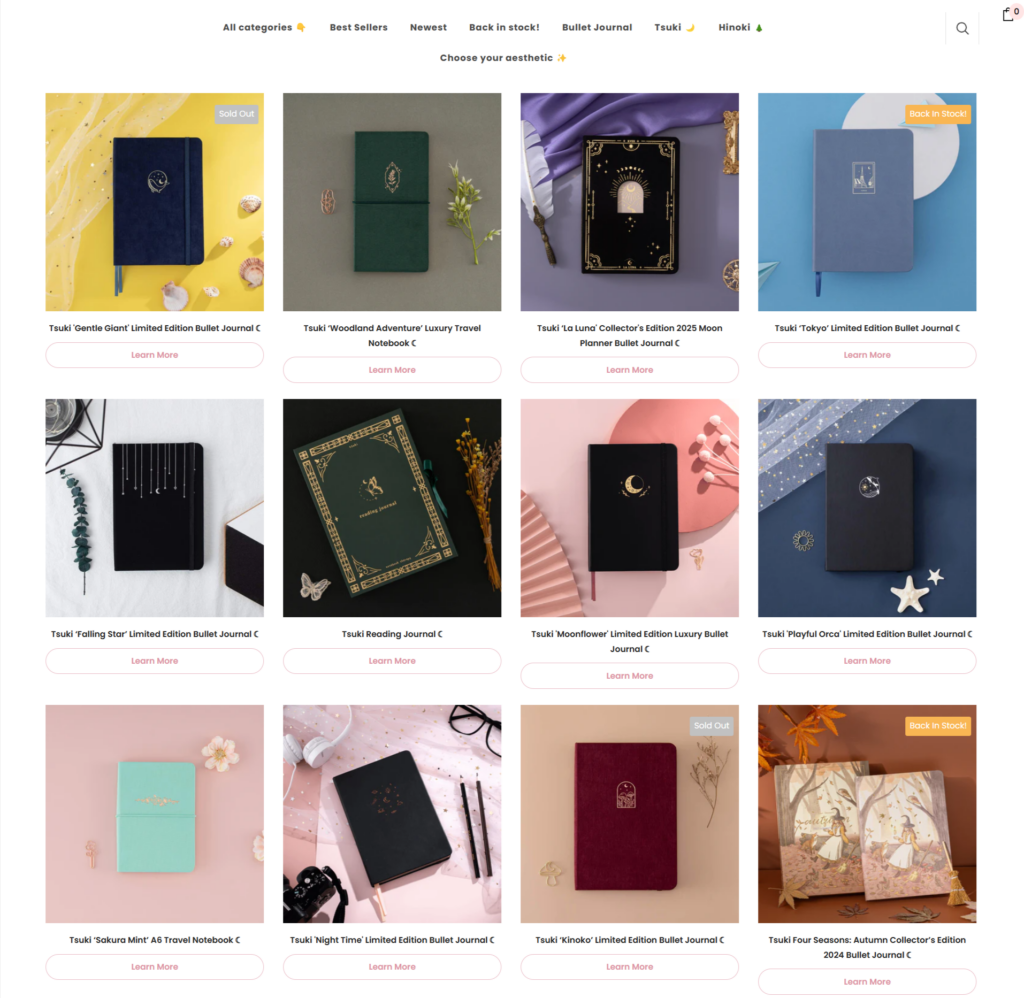
As an aside, let’s talk about databases. More products mean higher database demands. As a result, it’s important to optimize your eCommerce database for performance. Efficient database management is crucial for smooth transactions and fast load times. Best practices include:
- Regular database cleanup to remove redundant data
- Indexing key database tables to speed up queries
- Optimizing SQL queries to reduce server load
At InMotion Hosting, managed hosting plans handle database maintenance, ensuring optimal performance without technical headaches.
Backup and Disaster Recovery
Unexpected failures—whether from cyberattacks, server crashes, or human error—can disrupt your store and lead to lost sales or data breaches. To mitigate these risks, implement automated backups with a reliable frequency. Daily or real-time backups capture critical changes, while incremental backups reduce storage costs by saving only modified data. Store backups securely offsite (e.g., InMotion Hosting Backup Manager) to prevent data loss from local server failures, and encrypt sensitive information to maintain security.
A strong disaster recovery plan also includes clear data retention policies. Define how long backups are stored (e.g., daily for 30 days, weekly for 6 months) and set automated rules to delete outdated files, preventing storage bloat. Your hosting provider should support this with built-in backup solutions, offering automatic backups, redundant server infrastructure, and one-click restoration to minimize downtime in emergencies. Choosing a provider with these capabilities ensures your store remains operational even in critical situations.
However, backups are only useful if they work when needed. Regularly test restorations to confirm data integrity and update your disaster recovery plan as your store grows. Assign clear responsibilities within your team to execute recovery procedures efficiently. By proactively securing your data and ensuring rapid recovery, you safeguard your store’s performance, customer trust, and long-term scalability.
Learn more tips and tricks about WordPress backups to protect your website from risks!
Optimize Your Store’s Performance
How to Get a Faster eCommerce Website
A slow-loading business website can cost you sales. 70% of consumers say page speed impacts their purchasing decisions[2], and even a one-second delay can reduce conversions by 7%[3]. Furthermore, a study by Google found that a 0.1-second improvement in mobile site speed led to an 8.4% increase in retail conversions[4]. So how do you ensure that your website loads up in a few seconds? Below are some of our best tips:
General tips for a fast-loading eCommerce website
- Minimize HTTP requests. Reduce the number of elements (images, scripts, and stylesheets) loading on each page
- Use asynchronous loading. Load JavaScript and CSS files efficiently to prevent render-blocking
- Enable lazy loading. Load images and videos only when they come into view
- Optimize hosting performance. Choose a provider with high-speed NVMe SSDs and optimized server environments
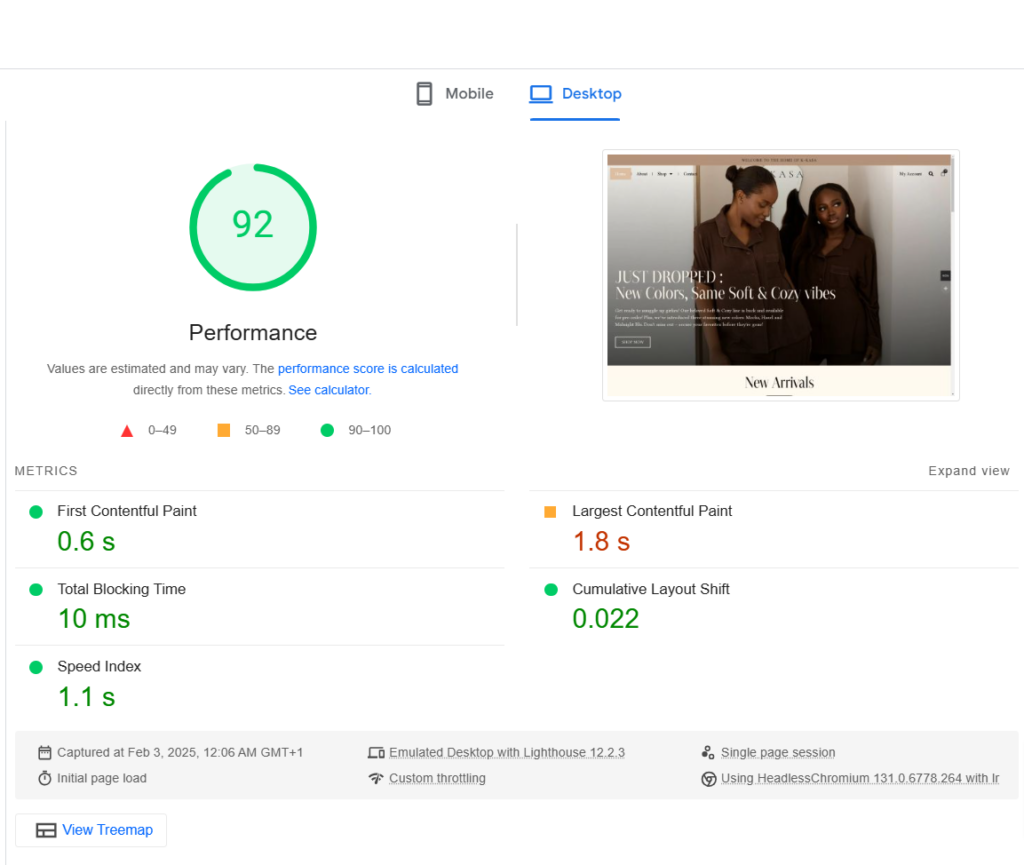
If your website is still feeling sluggish, check out our article 21 Reasons Your Website is Slow.
Image optimization guidelines
High-resolution images can slow down your site, but compressing them without losing quality can improve performance. Follow these best practices:
- Use next-gen formats (WebP, AVIF) instead of traditional JPEG/PNG
- Compress images with tools like TinyPNG or built-in CMS plugins
- Implement responsive images that adapt to different screen sizes
- Use a content delivery network (CDN) to serve images from the closest location to the user. Look for hosting plans that include integrated CDN services to optimize load times and reduce server strain.
Database Maintenance for Site Speed
Your eCommerce site’s database is the backbone of its performance, storing everything from product details and customer information to transaction histories. However, as your store grows, the database can become cluttered with outdated or redundant data, leading to slower load times, increased server strain, and potential site crashes. Regular database maintenance ensures your site remains fast and responsive, delivering a seamless shopping experience.
Here’s how to keep your database optimized for peak performance:
1. Remove Outdated and Redundant Data
Over time, old product listings, inactive customer accounts, and abandoned carts accumulate in your database, taking up valuable storage space. Regularly cleaning up these records can significantly improve query speeds and reduce unnecessary load on your server.
- Archive or delete discontinued products that are no longer relevant
- Remove inactive customer accounts, especially those with no purchase history
- Clear out abandoned carts older than a set timeframe (e.g., six months) to prevent data bloat
2. Optimize Database Queries
Inefficient queries can slow down your eCommerce site, especially during high-traffic periods. Optimizing them ensures faster data retrieval and a more responsive shopping experience.
- Use indexing to speed up search queries and product filtering
- Avoid using SELECT * queries; instead, specify only the necessary columns to reduce server load
- Implement caching for frequently accessed queries to minimize database requests
3. Automate Database Cleanup
Instead of manually managing database maintenance, set up automated processes to regularly clean and optimize data.
- Schedule cron jobs to delete or archive outdated records at regular intervals
- Use database management tools like MySQL’s “OPTIMIZE TABLE” command to defragment tables and improve performance
- Enable automatic log rotation to prevent excessive accumulation of log files that can slow down your system
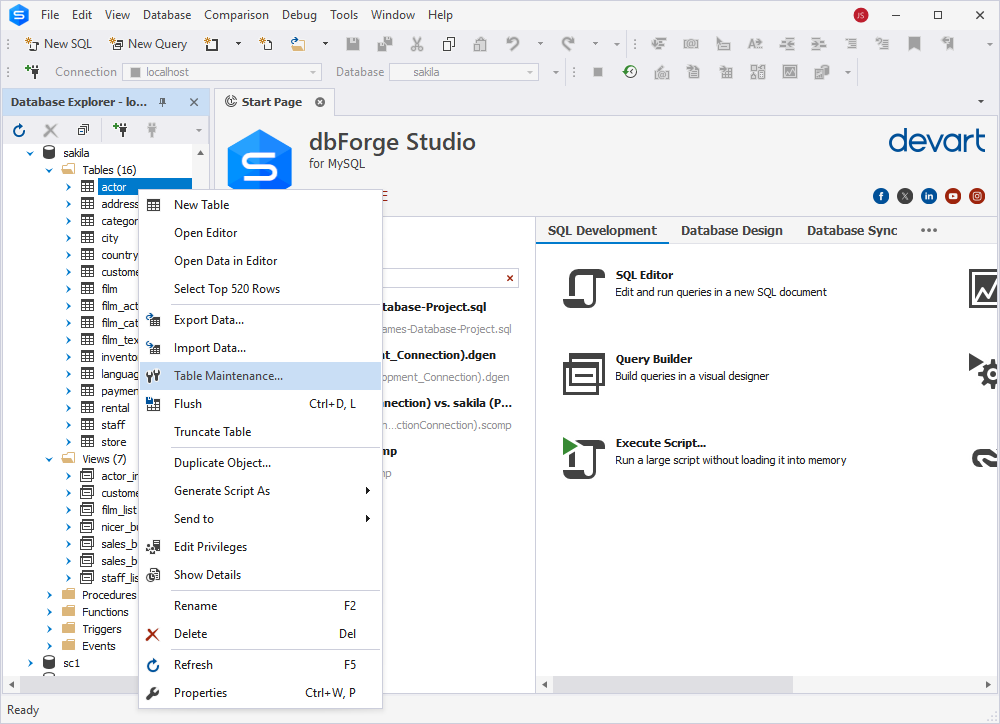
By keeping your database clean and optimized, you ensure that your eCommerce site runs efficiently, providing a faster and smoother experience for your customers.
Mobile Optimization: Catering to On-the-Go Shoppers
Shoppers expect a smooth, fast, and intuitive experience, whether they’re browsing products or completing a purchase on their phones. A poorly optimized mobile site can lead to high bounce rates and lost revenue. To provide a frictionless mobile experience:
1. Adopt a Mobile-First Design
A mobile-first approach ensures your website is built with smaller screens in mind from the start, rather than being an afterthought. This improves usability and performance across all devices.
- Use a responsive design that adapts seamlessly to different screen sizes
- Keep navigation simple with an easy-to-access menu and clear product categories
- Design checkout forms with minimal fields to reduce friction and speed up conversions
2. Avoid Intrusive Pop-Ups and Overlays
Nothing frustrates mobile users more than pop-ups that are difficult to close. While promotions and sign-up offers are useful, they should be implemented carefully to avoid disrupting the user experience.
- Use non-intrusive banners instead of full-screen pop-ups
- Ensure that exit buttons are visible and easy to tap
- Implement timed or scroll-based triggers rather than immediate pop-ups
3. Optimize Touch-Friendly Interactions
Mobile users navigate with their fingers, not a mouse, so your site must be designed for easy touch interactions.
- Ensure buttons and links are large enough to tap without accidental clicks (recommended size: at least 48px by 48px)
- Space out interactive elements to prevent misclicks
- Implement swipe gestures where applicable, such as for image galleries or product browsing
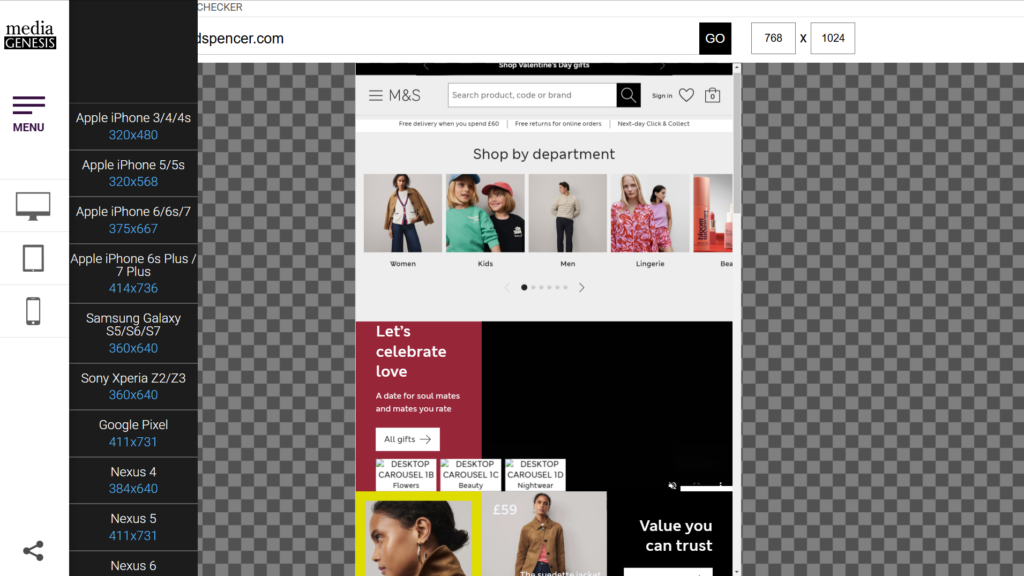
4. Speed Up Mobile Load Times
Slow-loading pages are one of the biggest reasons mobile shoppers abandon a site. A delay of even one second can significantly impact conversions.
- Use lightweight themes that minimize unnecessary code and animations
- Compress images and use next-gen formats like WebP for faster loading
- Enable browser caching to store frequently accessed resources
- Implement Accelerated Mobile Pages (AMP) for lightning-fast product and blog pages
You’ve secured your eCommerce foundation, set the right technical foundation for success, and optimized your store’s performance. Now it’s time to scale your infrastructure to meet up with global demands. How do you do it? The following section tells all.
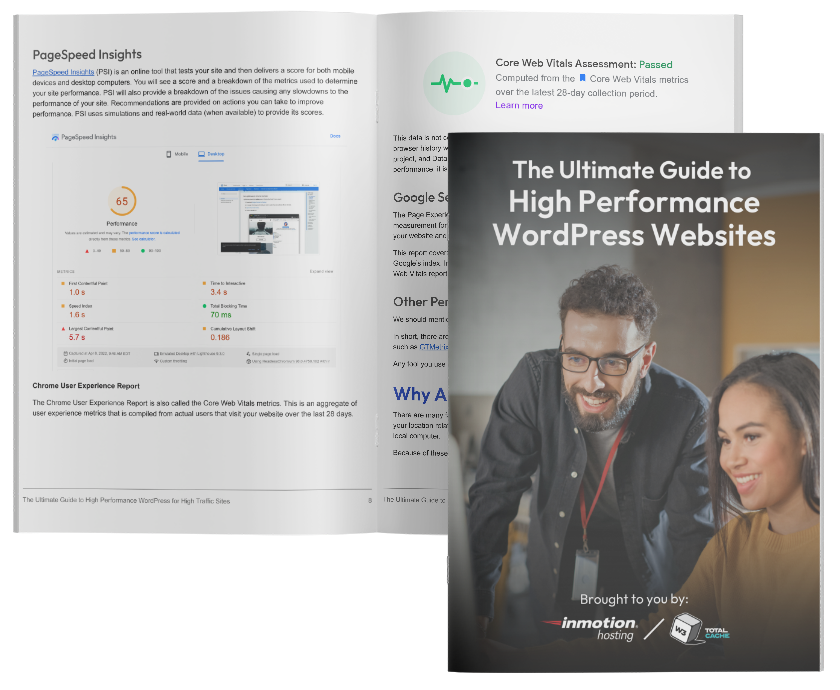
Scale Your Infrastructure Globally
Expanding your eCommerce store into international markets opens up vast growth opportunities, but it also brings unique challenges. Scaling your infrastructure to support a global audience requires careful planning to ensure a seamless, localized experience for shoppers no matter where they’re located.
International Market Optimization
A successful global eCommerce strategy starts with understanding your target markets and tailoring your website to meet their specific needs. This includes:
- Multi-currency Implementation: Allow customers to shop in their local currency. This reduces friction during checkout and builds trust. Integrate tools that automatically detect a user’s location and display the appropriate currency.
- Global Tax Handling: Simplify international transactions by automatically calculating and applying the correct taxes, such as VAT, GST, or import duties, based on the shopper’s region.
- Cross-Border Shipping Strategies: Partner with reliable logistics providers to streamline international shipping. Communicate delivery timelines, shipping costs, and potential customs fees to set the right expectations.
Content Delivery Optimization
A fast-loading website is critical for retaining global customers. Geographic distance from your server can slow down page load times, which is why using a Content Delivery Network (CDN) is essential.
- Global CDN Configuration: CDNs store cached versions of your website across multiple servers worldwide, delivering content from the server closest to the shopper’s location.
Pro Tip: InMotion Hosting’s Max Speed Zones™ technology ensures fast loading times for users worldwide by leveraging advanced CDN configurations.
- Regional Performance Optimization: Identify regions with slower load times and optimize accordingly. For example, consider hosting product images and videos on regional servers to reduce latency.
Compliance and Localization
As your business expands globally, compliance and localization become critical components of your strategy.
- Data Privacy Requirements: Comply with data protection regulations like GDPR (Europe) or CCPA (California). This includes obtaining user consent for data collection, securing personal information, and providing options for data access or deletion.
- Regional Hosting Considerations: Host your website on servers located near your target markets to meet local data residency laws and improve performance. Choose hosting providers (like InMotion Hosting) with global data center locations to optimize speed and ensure regulatory compliance.
- Language and Localization: Offer translated content and localized messaging to connect with international audiences. Adjust images, tone, and cultural references to resonate with specific regions.
- Localizing SEO: SEO is an effective organic distribution channel that can help you get more leads. Part of scaling is localizing your SEO efforts by building relevant links in the countries or regions your business is targeting for sales.
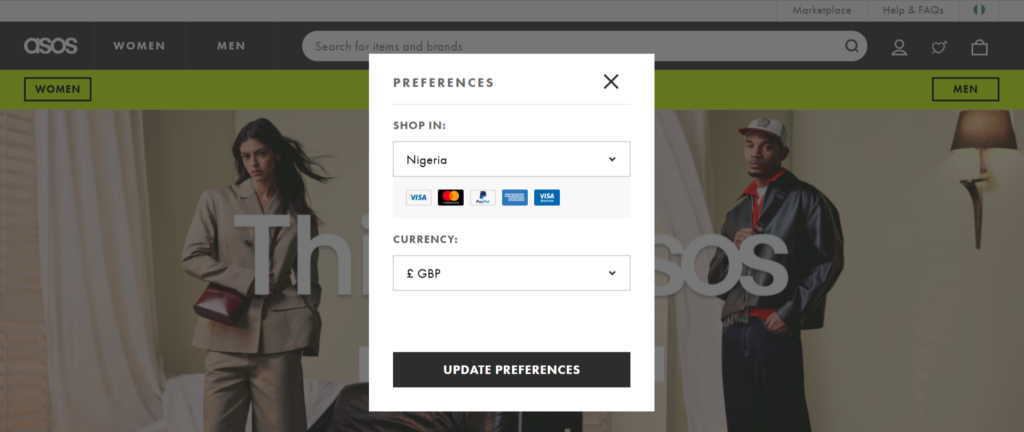
Scaling globally isn’t just about technology—it’s about providing a consistent, personalized experience for customers worldwide. By addressing these technical and logistical elements, you’ll ensure your store is ready to serve an international audience effectively.
Monitor and Maintain Performance
Running an eCommerce store is not a one-and-done task. Maintaining optimal performance requires ongoing monitoring, management, and refinement. By tracking key metrics, managing integrations, and leveraging analytics, you can ensure your store continues to deliver a seamless experience while maximizing sales and efficiency.
Track Essential Metrics
The health of your eCommerce website depends on closely monitoring performance metrics to identify and resolve issues before they impact customers.
- Server Performance: Ensure consistent uptime and fast response times by using tools that track server health, load times, and overall performance. Hosting plans with a 99.99% uptime guarantee keep your store online and available for customers around the clock.
- Error Rate: Track and address errors such as failed transactions, broken links, or load-time failures to improve reliability and user experience.
- Resource Utilization: Monitor CPU, memory, and bandwidth usage to ensure your hosting plan meets your store’s growing demands.
Manage Your Integrations
As your eCommerce ecosystem grows, integrating various tools and platforms becomes essential for streamlining operations and enhancing customer experience.
- ERP System Connections: Automate inventory, order management, and accounting processes by integrating your store with an Enterprise Resource Planning (ERP) system.
- Inventory Synchronization: Keep your product listings accurate and up-to-date across all channels by syncing inventory levels in real-time.
- Email Marketing Platform Integration: Connect your store to email marketing tools for automated campaigns like abandoned cart recovery, product recommendations, and promotions.
Setup Analytics
Tracking and analyzing user behavior on your website provides actionable insights for optimizing your store and increasing conversions.
- Conversion Tracking Setup: Use tools like Google Analytics or your hosting provider’s analytics dashboard to monitor conversion rates, traffic sources, and purchase behaviors.
- Customer Journey Mapping: Understand how visitors navigate your site, identify bottlenecks, and refine the shopping experience to improve sales funnels.
- A/B Testing Strategies: Experiment with variations of key elements, such as product pages or CTAs, to determine what resonates most with your audience.
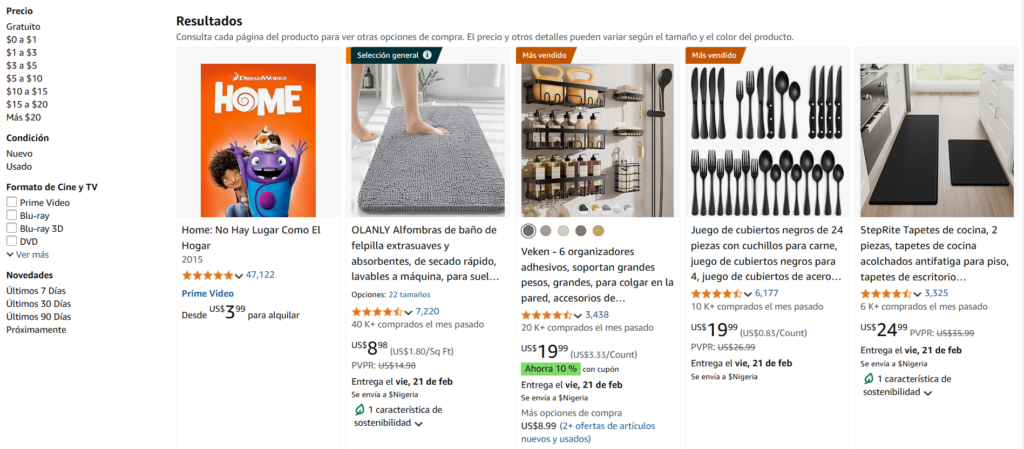
Proactively monitoring your store’s performance and leveraging integrations and analytics not only improves efficiency but also ensures your eCommerce site stays competitive in a rapidly evolving marketplace.
“Once your fundamentals are established, A/B testing to improve your metrics is key to ecommerce success. You need to understand the value of your data and leverage A/B testing to fine-tune your user experience. The better your UX, the higher your value metrics will be. ” — Shea Rodrigue, Marketing Product Owner
Summary
Scaling and optimizing your eCommerce store requires a strong foundation, careful planning, and ongoing monitoring. By implementing best practices in security, hosting infrastructure, performance optimization, global scalability, and analytics, you’ll position your store for sustained growth and success.
How to start optimizing your store:
- Securing your site with PCI compliance, SSL certificates, and regular audits.
- Choosing the right hosting plan to support your store’s unique needs and growth.
- Enhancing performance through speed optimization, caching, and mobile responsiveness.
- Expanding globally with multi-currency support, CDN implementation, and localized content.
- Tracking key metrics and integrating essential tools to continually refine the customer experience.
With the right strategies and hosting partner, your eCommerce store can thrive in a competitive marketplace while delivering a superior shopping experience for customers worldwide.
Improve the performance and security of your store with specialized eCommerce Hosting. Get faster speeds for your online store with NVMe storage, server protection, dedicated resources, and optimization tools.
99.99% Uptime
Free SSL
Dedicated IP Address
Managed Server
eCommerce Hosting
References
- Cramer-Flood, Ethan. “Worldwide Retail Ecommerce Forecast 2024.” EMARKETER, EMARKETER, 27 Feb. 2024, www.emarketer.com/content/worldwide-retail-ecommerce-forecast-2024.
- “Think Fast: The Page Speed Report Stats & Trends for Marketers.” Unbounce, 30 Apr. 2023, unbounce.com/page-speed-report/.
- “Site Speed Is (Still) Impacting Your Conversion Rate – Portent.” Portent.Com, portent.com/blog/analytics/research-site-speed-hurting-everyones-revenue.htm. Accessed 17 Feb. 2025.
- Thinkwithgoogle, Deloitte, 2020, www.thinkwithgoogle.com/_qs/documents/9757/Milliseconds_Make_Millions_report_hQYAbZJ.pdf.







