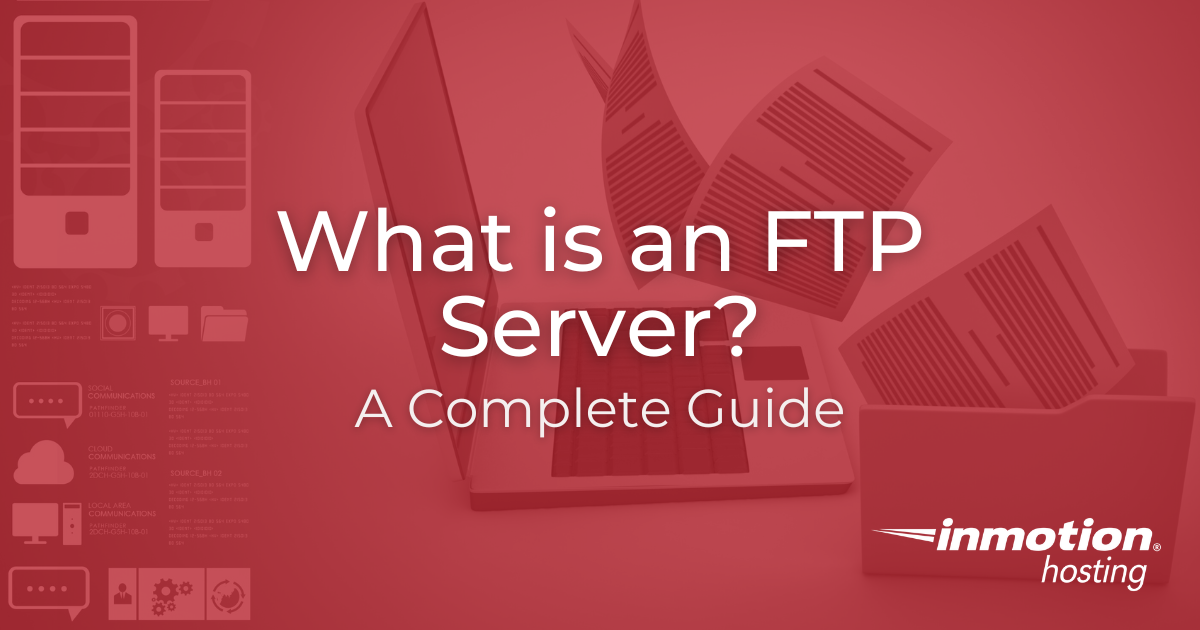
What is an FTP Server?
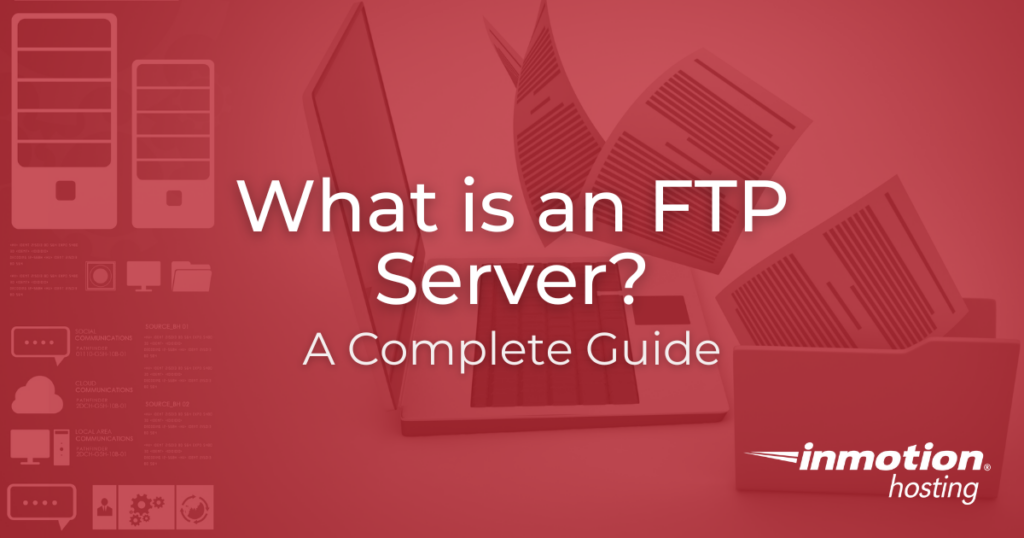
Securely transferring files is a significant challenge for many businesses, especially when handling large or sensitive data. Without the right tools, it can lead to inefficiencies or potential security risks.
File Transfer Protocol (FTP) solves this problem, allowing developers to transfer files securely and efficiently when managing websites. Choosing a web hosting provider that offers reliable FTP solutions as part of their service package is, therefore, key.
Keep reading to learn FTP basics, such as how it works and why it’s a must-have tool for your business.
What is an FTP server?
An FTP server is a system that allows businesses to transfer files securely over the internet or to the cloud. It enables users to upload, download, and manage files easily, making it a key tool for those who need to move large or sensitive data efficiently.
At its core, an FTP server consists of a client, a server, and the protocol that facilitates communication between them.
FTP generally offers faster speeds than other file transfer methods, with average transfer rates typically ranging from 50-100 Mbps. It makes FTP an ideal solution for anyone regularly transferring files, especially developers who manage websites and need to ensure seamless file uploads and downloads.
What is an FTP Client?
An FTP client is software that facilitates connections to FTP servers. It offers a user-friendly interface, making it simple to upload, download, and manage files stored on the server.
FTP clients use encryption protocols such as SSL/TLS to protect data during transmission, ensuring secure file transfers. Options range from free tools like FileZilla to premium versions offering advanced features and functionality.
How an FTP Server Works
FTP is a method for transferring files between a client (your computer) and a server. It uses two communication channels: one for sending commands and another for transferring the actual data.
To use an FTP server, you need the server’s address, which could be a website like “ftp.yourcompany.net” or a number called an IP address like “57.36.171.120.”
Transferring files with FTP involves four steps:
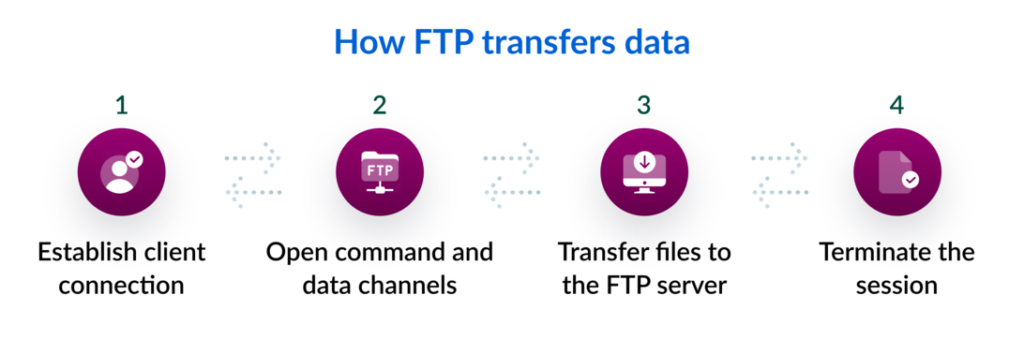
- Connecting: You start by connecting to the server using an FTP client. Depending on the setup, you may connect anonymously or with a username and password to ensure secure access to private files.
- Opening channels: Once connected, the FTP protocol opens two channels—one for sending commands and another for transferring file data.
- Transferring files: After setting up the channels, you can begin uploading or downloading files based on your permissions.
- Closing the connection: The system closes the session after completing the file transfer, freeing resources and ensuring no data remains in transit.
FTP can operate in two modes once connected: active and passive.
- Active mode: After the client initiates the connection, the server connects back to the client to transfer data.
- Passive mode: The server sends the client the information needed to create a data channel, allowing the client to take control of the connection. This method is useful for bypassing firewalls and network address translation gateways.
Many businesses and developers rely on FTP servers to simplify file sharing and data management. InMotion Hosting customers, for example, often use FTP to manage their websites or collaborate with clients.
Here are some popular uses for FTP servers:
- A software company sets up an FTP server to automatically back up project files and client data at the end of each workday, keeping their information safe and current.
- eCommerce businesses update product listings and promotional materials on the website while sharing inventory data with warehouses and distributors.
- Game development teams deploy updates and patches through an FTP so players can quickly access and download the latest content improvements.
- Legal firms securely share confidential documents with partners and clients, ensuring that sensitive information is transferred privately and safely without risking data breaches.
- Web developers use FTP to upload and update website files, so choosing a web hosting that supports FTP and SFTP is vital for better security.
Types of FTP
FTP connections differ based on the encryption and protection methods implemented. They allow file transfers through options like anonymous FTP, password-protected FTP, FTPS, FTPES, and SFTP.
Let’s take a closer look at these different types of FTP connections:
Anonymous FTP
Anonymous FTP is a simple form of FTP that doesn’t require a login to access files. You can use it to share public files, allowing easy downloads without restrictions. However, it lacks encryption, making it unsafe for sensitive data.
Example use case: A university’s public website may use anonymous FTP to let students and researchers download free educational resources such as study guides or open-source software.
Password-Protected FTP
Password-protected FTP adds security by requiring a username and password. While more secure than anonymous FTP, the connection lacks encryption. It uses port 21, and only authorized users can access the files.
Example use case: A small design firm might use password-protected FTP to share project drafts with clients, ensuring only authorized people can access the files.
FTP Secure (FTPS)
FTPS enhances FTP by adding encryption to secure transferred data. The client must start a secure connection, or the server will reject it. FTPS uses port 990.
Example use case: A logistics company could use FTPS to send confidential shipping details to its partners, ensuring the information stays private and secure.
FTP over Explicit SSL/TLS (FTPES)
FTPES is a secure version of FTP that encrypts file transfers but requires the client to request it. If not requested, the server may allow an unencrypted connection. FTPES uses port 21 to provide businesses with a simple, more secure upgrade from standard FTP.
Example use case: An ad agency might rely on FTPES to securely exchange large video files with their clients while keeping the transfer process straightforward.
SSH File Transfer Protocol (SFTP)
SFTP is a secure file transfer protocol that uses SSH. Its strong security makes it popular with developers and server admins. While it usually runs on port 22, some servers use custom ports for added security.
Example use case: A bank transfers financial reports between branches using SFTP to prevent the leak of sensitive information, such as account details.
HTTPS
While not an FTP protocol, HTTPS is a secure method for transferring data between web browsers and servers. It encrypts information, making it ideal for sensitive data like login credentials or payment details. Many websites use HTTPS to secure connections and protect user data.
Example use case: An eCommerce website relies on HTTPS during checkout to protect customers’ credit card numbers and personal information from being intercepted.
Comparing Other File Transfer Methods
FTP’s legacy and widespread adoption make it the go-to option for businesses, but other file transfer methods exist. Let’s compare some popular file transfer methods to FTP.
FTP vs. Files Servers
While FTP and file servers store and share data, they differ in accessibility and security. FTP servers allow global access to files with an internet connection, making them ideal for remote work, while file servers are local and limited to an internal network. FTP servers also require robust security measures, such as encryption, to protect data during transfers, while file servers focus on internal security.
Another key difference is file recovery. FTP servers store data in the cloud, making it easy to recover lost files, while file servers rely on physical hardware, making recovery more difficult if the server is damaged. Overall, FTP servers offer more flexibility and security for businesses that require remote access and large data transfers.
FTP vs. Cloud Storage
FTP enables file transfers between devices through a client and requires specific permissions for access, while cloud storage allows easy access via a browser or app with minimal setup. Cloud storage is more user-friendly and accessible, especially for remote work, as it requires less configuration than FTP. It offers the advantage of centralized access from any device connected to the internet.
Regarding security, FTP involves opening additional ports for accessibility, which can increase risks and require manual backups to secure data. Cloud storage, however, provides advanced security controls like encryption and automated backups, reducing the risk of data loss or breaches. It makes cloud storage a more efficient and secure option for businesses storing and sharing files.
FTP vs. SFTP
FTP and SFTP differ in data encryption—FTP has no built-in encryption, while SFTP uses SSH to encrypt all data transfers. It makes SFTP a more secure option for businesses handling sensitive information. SFTP also offers more robust user authentication methods than FTP.
Another key difference is the use of ports—FTP uses two separate ports (one for control and one for data), which can be challenging to configure and maintain. On the other hand, SFTP uses a single port (typically port 22) for all communication, simplifying setup and management. Overall, SFTP offers better security features and easier implementation for businesses seeking a secure file transfer solution.
FTP vs. HTTP
FTP and HTTP are application-layer protocols that enable file transfers but operate differently. HTTP is stateless, meaning it doesn’t store session data between requests and can support multiple sessions simultaneously, making it more efficient for data transmission. In contrast, FTP is stateful, storing client data for use in subsequent requests and limiting the number of sessions it can handle at once.
Another key difference is authentication. FTP requires client authentication before transferring data, while HTTP does not. HTTP uses a common port that is firewall-friendly, whereas FTP can be more challenging for firewalls to manage due to its need for additional port configurations.
FTP vs. MFT
Managed File Transfer (MFT) is a modern solution that improves file transfers by adding better security and building on FTP’s basic functionality. While FTP has been useful for many years, MFT addresses today’s more complex security challenges. It provides organizations a safer and smoother way to transfer files that meet current needs.
MFT offers strong security, compliance, and management features, making it a safe choice for transferring sensitive data such as medical records. Unlike FTP, which often needs extra security measures, MFT has built-in protections to reduce risks. It makes MFT more reliable and efficient in ensuring secure file transfers.
Setting Up an FTP Server For Your Business
Now that we’ve explored the fundamentals of FTP and its alternatives, let’s consider setting up an FTP server for your business.
Setting up an FTP server usually takes 30 to 60 minutes, depending on your technical expertise and the complexity of your server configuration.
Here are the steps you will need to follow:
Step 1: Choose FTP Server Software
There are plenty of FTP server software options, both free and paid. Some of the most popular ones include FileZilla Server, vsftpd (very secure FTP daemon), and ProFTPD. Pick one that fits your needs and works well with your operating system.
Step 2: Install the Software
Once you have chosen the FTP server software, follow the installation instructions provided by the vendor. Install it on a secure, reliable device that acts as your server.
Step 3: Configure Server Settings
After installation, configure your server settings to create user accounts with appropriate permissions and set up security measures like usernames and passwords. You can also specify the directory in which to store the files.
Step 4: Configure Network Settings
To allow access to your FTP server, you may need to configure your router to forward certain ports (such as port 21 for FTP) and adjust firewall settings to allow FTP connections.
Step 5: Enable Security Features
Implement encryption protocols such as FTPS or SFTP, ensure account passwords are strong and secure, and establish access controls to limit entry to authorized users only.
Step 6: Test the Server
Do a test run before you roll out your FTP server for production. Test file uploads, downloads, and transfers to verify user permissions and ensure security measures are working as intended. This process helps confirm that everything is operating smoothly and securely.
Step 7: Integration with Web Hosting
If you’re hosting your server through a provider, your hosting control panel should have simple FTP management tools. These can make the process easier, especially if you use shared or dedicated hosting.
Website Migration with FTP
FTP can also be used for website migration, making it an essential tool for web developers. Here are the steps to migrate a website using FTP:
Step 1: Backup Your Website
Before moving your website, make sure to back it up. It will keep all your content safe during the transfer.
To do this, connect to your current FTP hosting provider and download all the website files, including images, scripts, and other essential data. Once you’ve done this, you’ll have a backup ready in case you need it later.
Step 2: Transfer Website Files To The New Host
After backing up your website, the next step is to move your files to the new host. Use FTP to connect your old and new hosting accounts, then transfer your website files.
Depending on the size of your website, this may take some time. However, it’s an easy process. Be sure to upload all the essential files, including databases, so everything works smoothly on the new host. If your website is large, you can transfer the files in smaller parts to make it easier.
Step 3: Update Your Domain To Point To The New Host
Once you’ve uploaded all your website data to the new host, the next step is updating your domain’s DNS settings to point to the new host. It ensures that the system directs visitors to the updated site without issues.
You can change the nameservers to the new host’s details by logging into your domain account, finding the domain settings, and changing the nameservers. The update usually takes a few hours to a day to take effect.
Step 4: Post-Migration Verification
After the migration, make sure everything is working correctly. Check the website’s functionality, URLs, forms, and links to ensure they all work correctly. It’s also important to check that your site loads quickly on the new host.
Keep an eye on your site for the next few days to spot any issues that might come up. If there are any issues, you can revert to your backup and try again or contact your hosting provider for assistance.
Pro Tip: Professional hosting providers offer migration assistance to ensure smooth transitions.
Common Migration Pitfalls To Avoid
Below are some common pitfalls to be aware of and avoid during your website migration process:
- Lack of planning: Not planning can lead to data loss, downtime, and other issues. Have a clear plan in place before you begin.
- Failing to back up your website: Always back up before migrating. It ensures your data is safe if anything goes wrong during the move.
- Partially uploading files: Make sure you transfer all files, including hidden ones. Missing files can cause errors or broken content on your site.
- Skipping testing: It’s essential to test the new site after migration. Without testing, you might miss errors or broken links.
- Not updating domain settings: If you forget to update your DNS settings, the system will send visitors to the old site. Update them as soon as the new site is live.
- Neglecting post-migration tasks: After migration, configure your new site’s settings, check for updates and security measures, and set up redirects if necessary.
Security Considerations for FTP
FTP is great for transferring files, but it comes with some security risks you must be aware of. Here are some simple steps to help keep your data secure:
- Encryption: Standard FTP lacks encryption, leaving data vulnerable. To comply with GDPR and protect user privacy, use FTPS or SFTP to secure transfers, especially when handling personal data.
- Authentication: Use strong usernames and passwords. Avoid default ones, and consider adding multi-factor authentication (MFA) for an extra layer of protection.
- Access controls: Set user permissions to control access to your FTP server, allowing only trusted users to connect and reducing the risk of unauthorized access or data loss.
- Firewall configuration: Configure your firewall to allow FTP traffic only from trusted IP addresses, reducing the risk of unauthorized access.
- Regular updates: Keep your FTP server software updated with the latest patches to protect against vulnerabilities and ensure maximum security.
- Monitoring and logging: Enable logging to track file access and activities. Review logs regularly for suspicious activity to catch potential threats early.
- Reliable hosting provider: Choose a hosting provider that uses secure, modern FTP implementations to protect your data and keep your file transfers safe.
Conclusion
An FTP server is essential for businesses and developers to transfer and manage files securely. It simplifies file management, making uploading, downloading, and moving files between servers easier. However, FTP is an insecure protocol by nature, so opting for secure alternatives like FTPS or SFTP is important for keeping your data safe.
Ready to streamline your file transfers? InMotion hosting solutions have built-in FTP tools and expert support to help you migrate and manage your files effortlessly.
Everything Your Website Needs to Scale
Launching your website is easier than you think. With up to 80% in savings on web hosting, bringing your business online is easier and more affordable than ever. Act now to take advantage of this limited time offer.
99.99% Uptime
24/7 Human Support
100% Money-Back Guarantee
Web Hosting Plans
FAQs
What is an FTP port?
An FTP port enables data transfer between a computer and a server. It allows the transfer of files using the File Transfer Protocol (FTP). The default port for FTP connections is 21, but the server administrator can change it.
Can I use FTP without a hosting provider?
You can set up an FTP server on your local machine, but it will only be accessible within your network. To make your files available online, you need a hosting provider that offers FTP services and connects them to the internet for public access.
Is FTP secure?
Standard FTP doesn’t encrypt data, leaving it open to interception. FTPS and SFTP, however, use encryption to secure data during transfer. Choosing a hosting provider with these secure options is essential for safe file transfers.
Do FTP servers still exist?
Yes, FTP servers still exist and are widely used for file transfers. While newer technologies like cloud storage have emerged, FTP remains a reliable and efficient option for businesses and developers to manage their files.







